In this guide, i’ll explan How to disassemble Toshiba Satellite
M40t-A to remove and replace battery, hard drive, RAM, palm rest,
wireless network card, speakers, cooling fan, Bottom Case and
motherboard
Toshiba Satellite M40t-A teardown step:
Laptop model: Satellite M40t-A t02s, toshiba P/N: PSKP2Q-00900C

remove all screws from the bottom case

open the bottom case
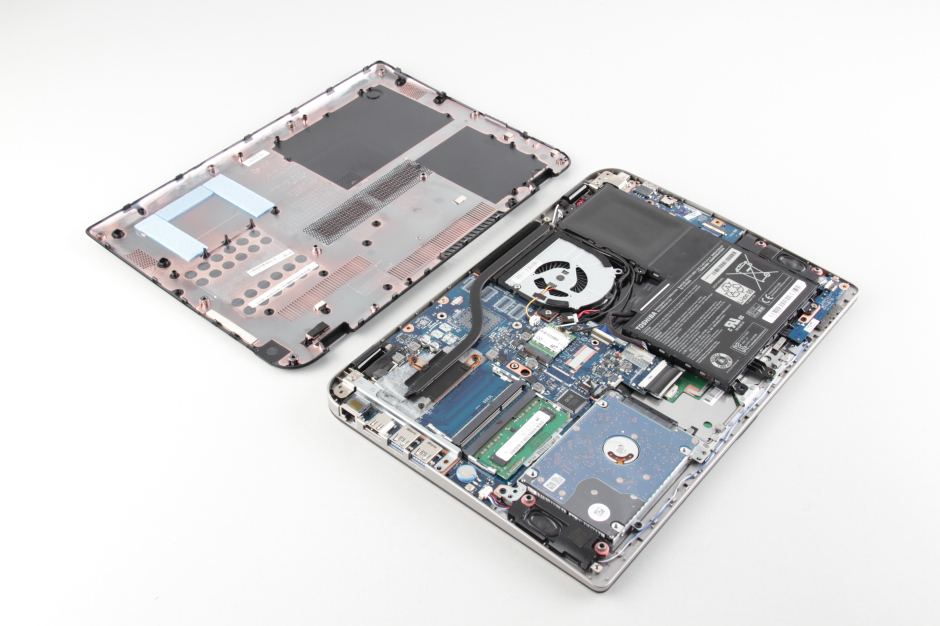
when bottom case removed, we can get access the battery, heatsink and cooling fan, memory and WLAN

remove all screws securing the battery, then remove the battery

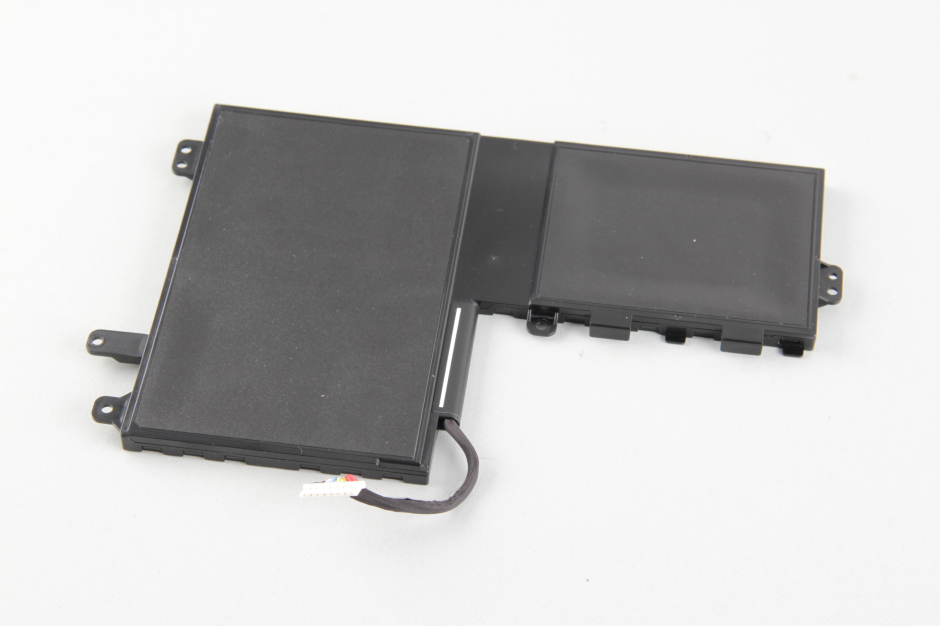
Toshiba Satellite M40t-A using a 4160mah li-ion battery, toshiba P/N: PA5157U-1BRS

Remove two screws securing the hard drive, then remove the hard drive
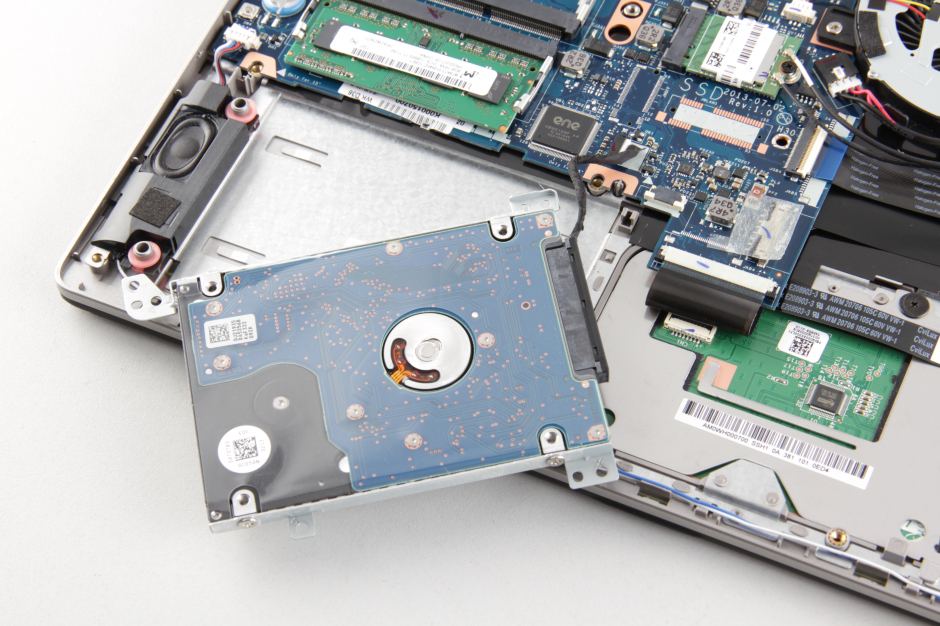
HOST 500GB hard drive, 5400RPM

now remove the memory

4GB momory

toshiba P/N: P000569660
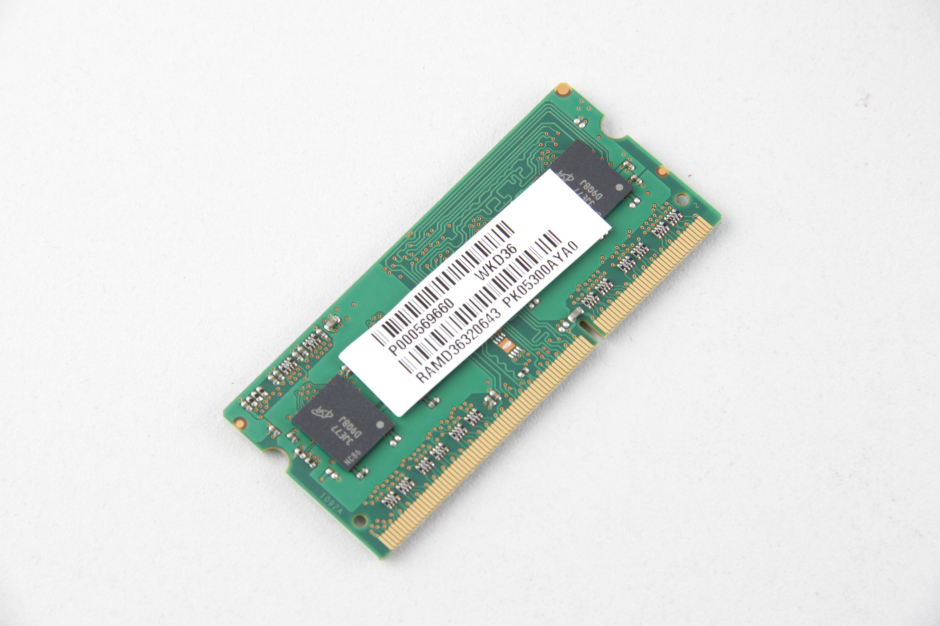
remove one screws securing the WLAN, unplug two antenna
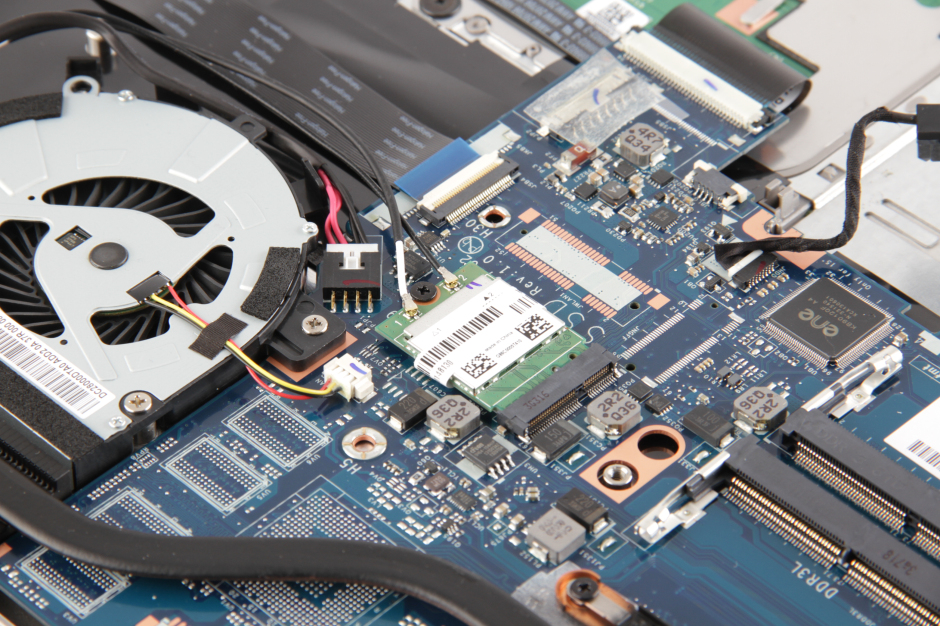
remove the WLAN
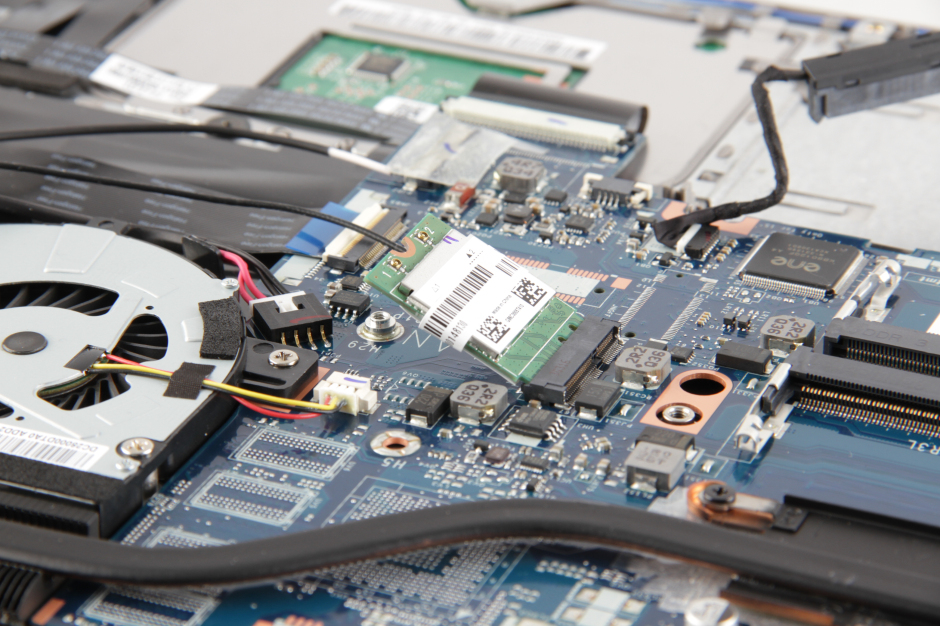
remove tow screws securing the cooling fan, then remove the cooling fan
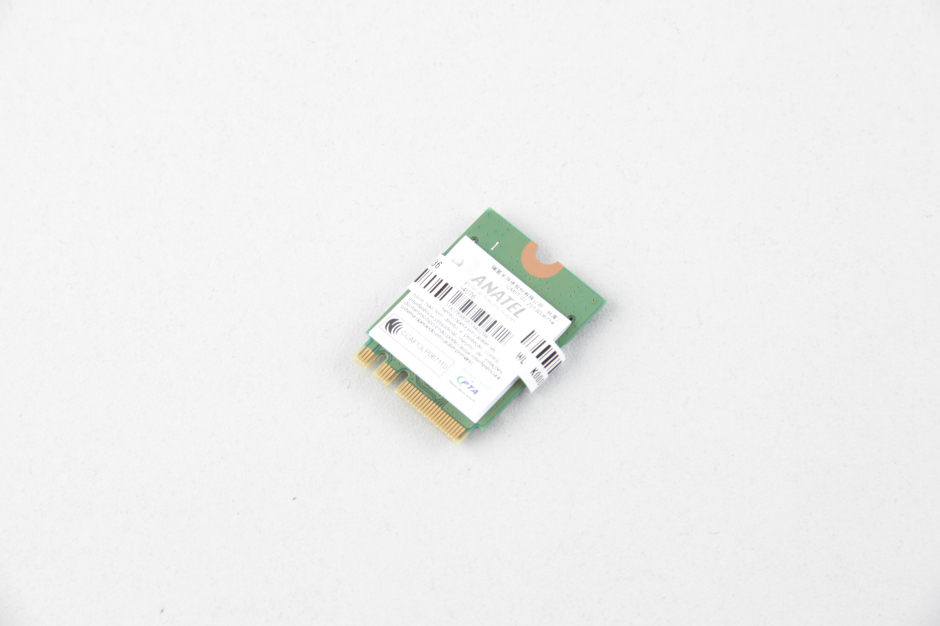
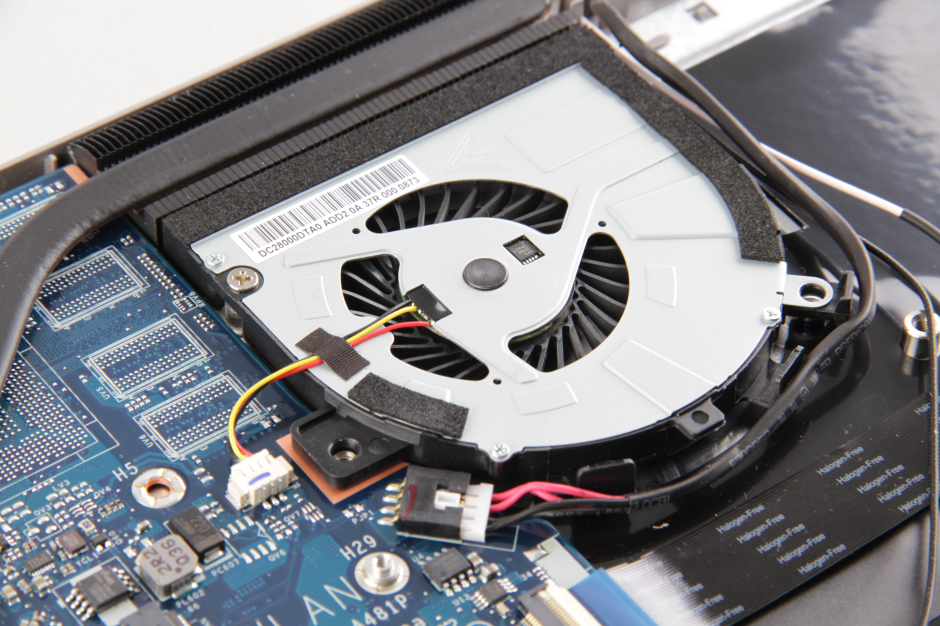
the cooling fan, OEM by ADDA
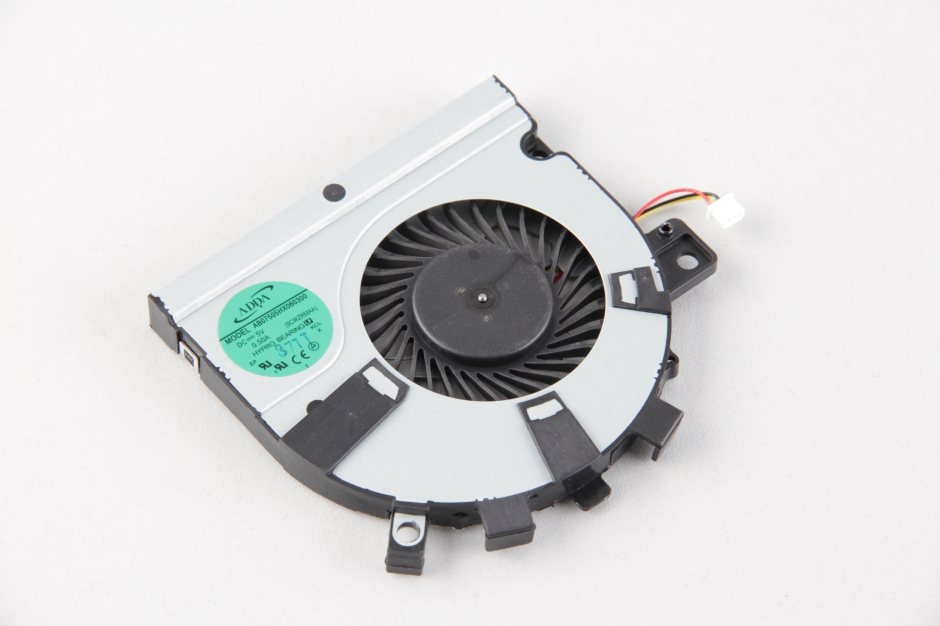
cooling fan removed

remove three screws securing the heatsink
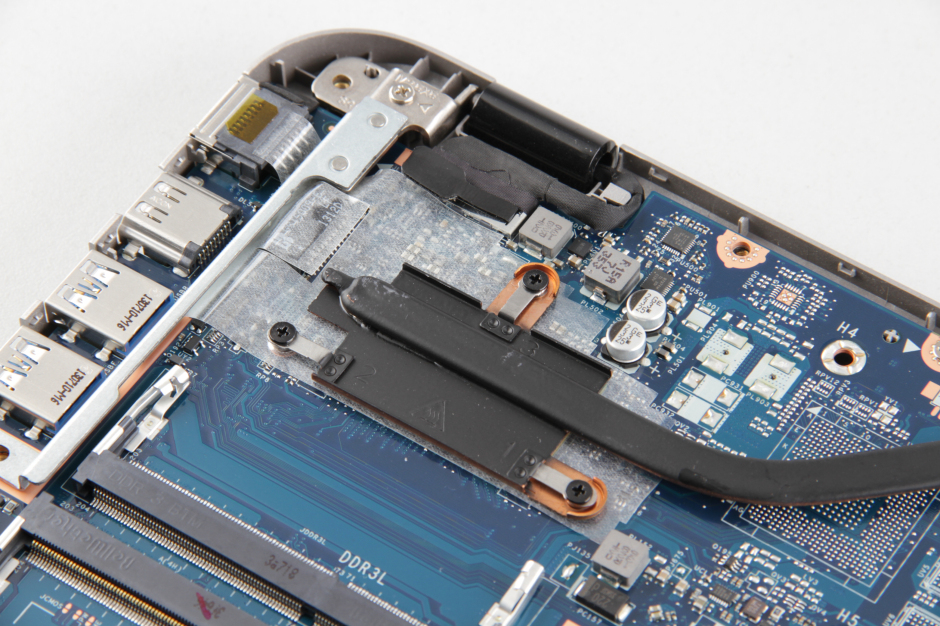
remove the heatsink
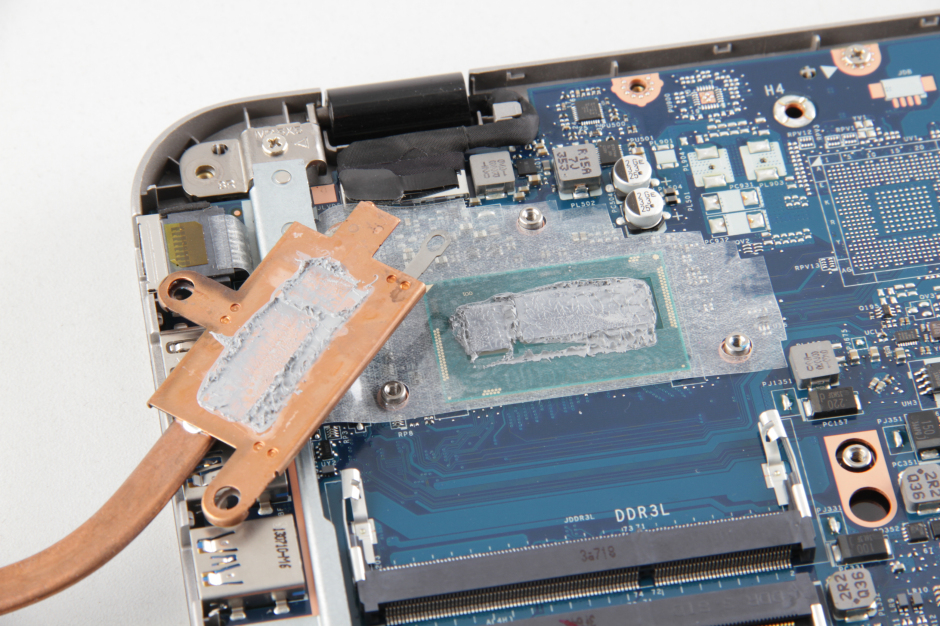
heatsink

now we start remove the motherboard

Lift up the latch, remove the screws securing the motherboard
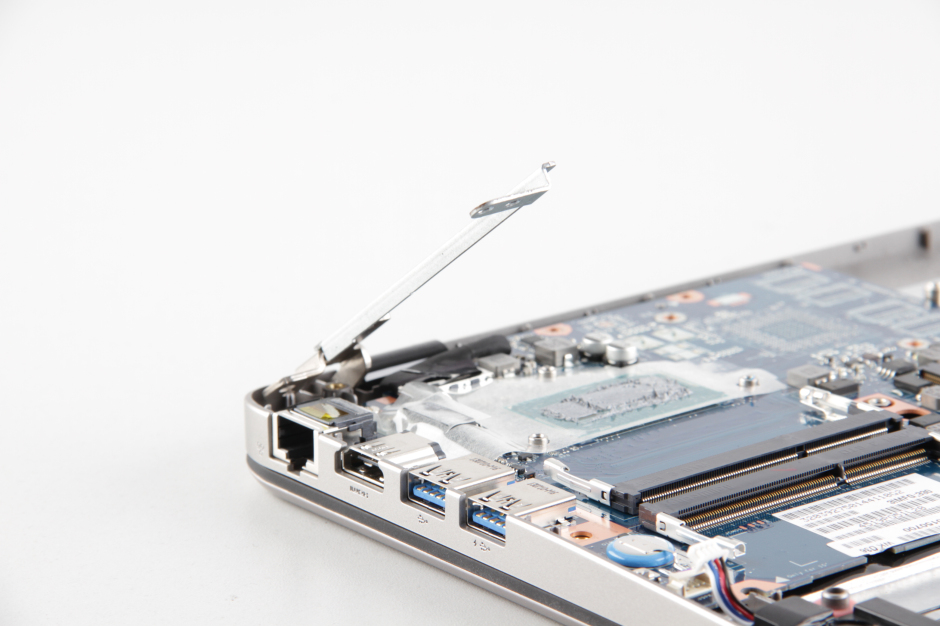
motherboard removed

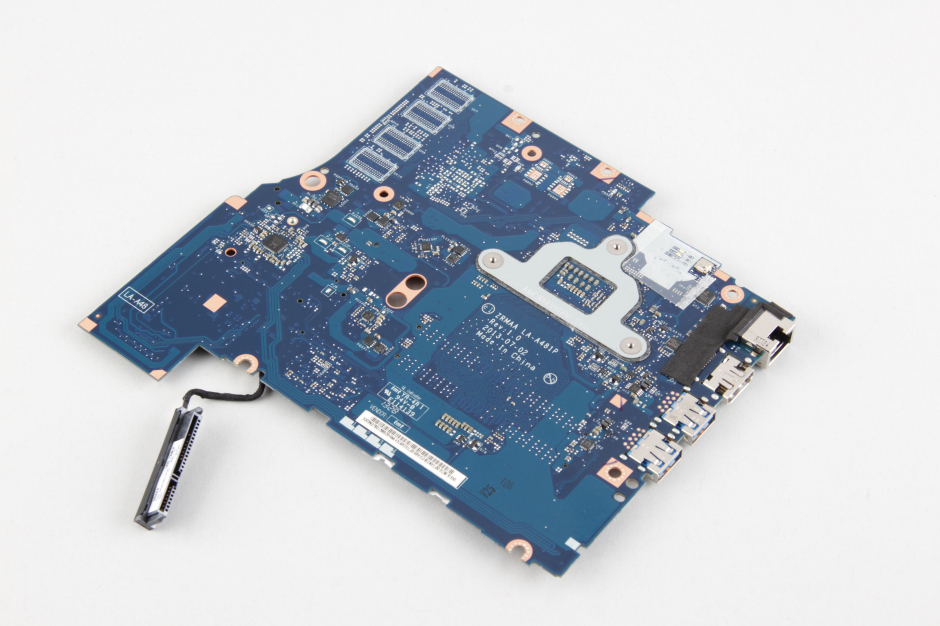

speaker

speaker

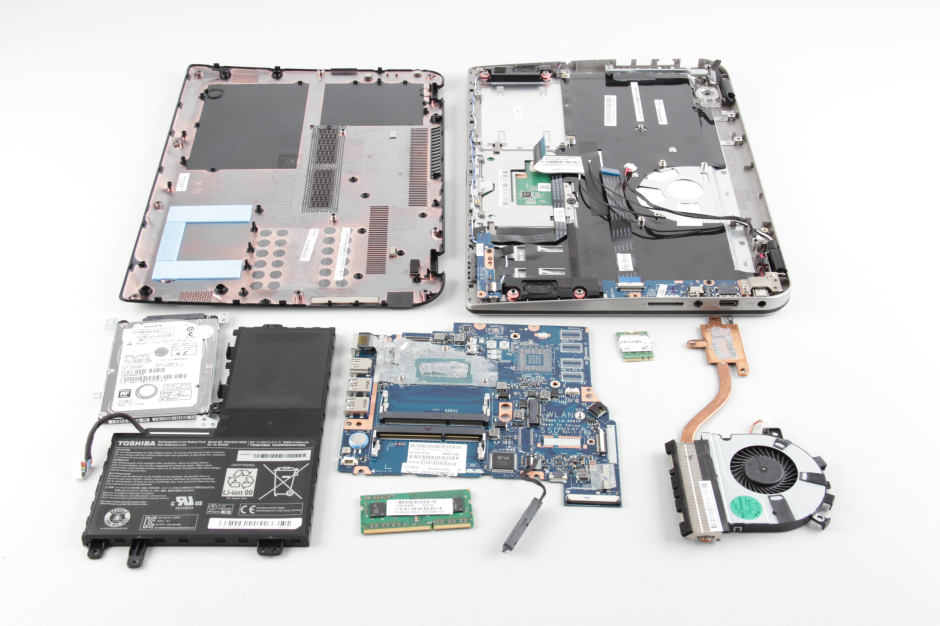
Toshiba Satellite M40t-A teardown step:
Laptop model: Satellite M40t-A t02s, toshiba P/N: PSKP2Q-00900C

remove all screws from the bottom case

open the bottom case
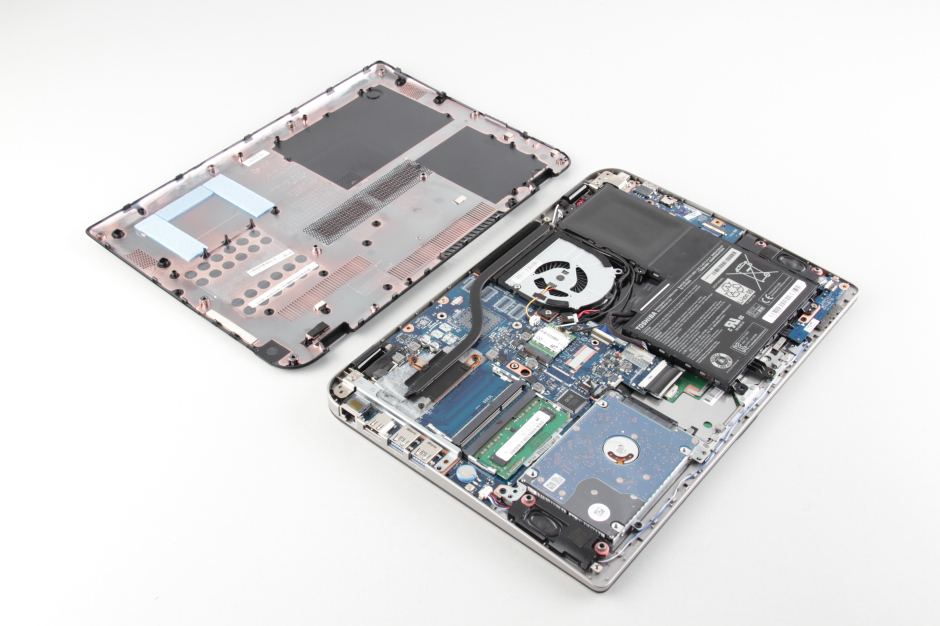
when bottom case removed, we can get access the battery, heatsink and cooling fan, memory and WLAN

remove all screws securing the battery, then remove the battery

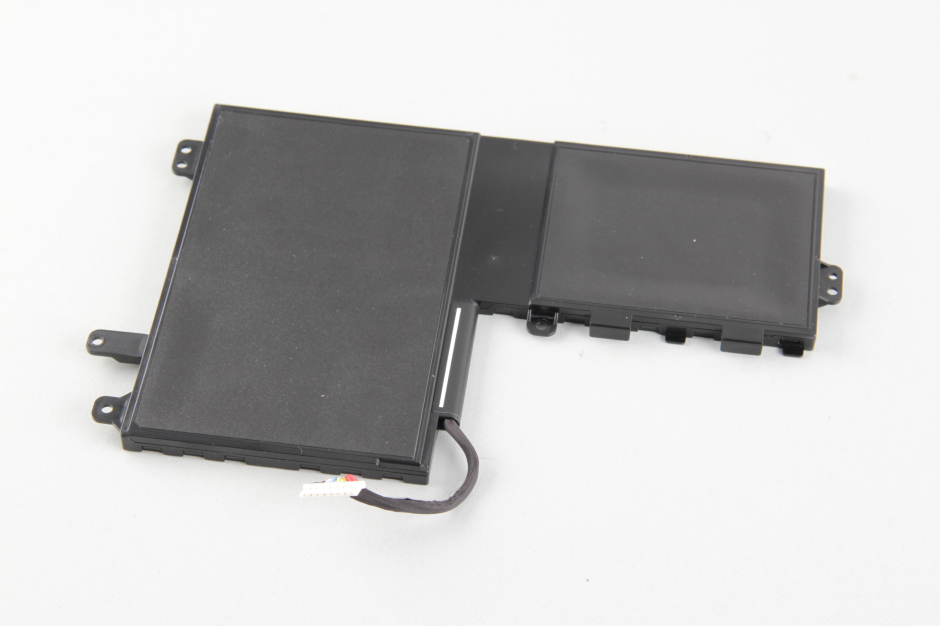
Toshiba Satellite M40t-A using a 4160mah li-ion battery, toshiba P/N: PA5157U-1BRS

Remove two screws securing the hard drive, then remove the hard drive
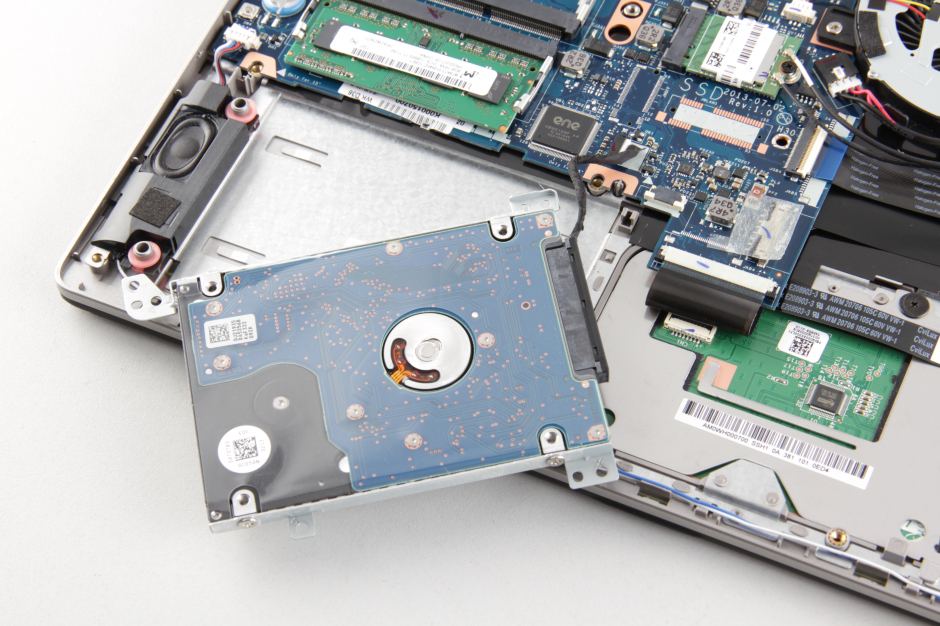
HOST 500GB hard drive, 5400RPM

now remove the memory

4GB momory

toshiba P/N: P000569660
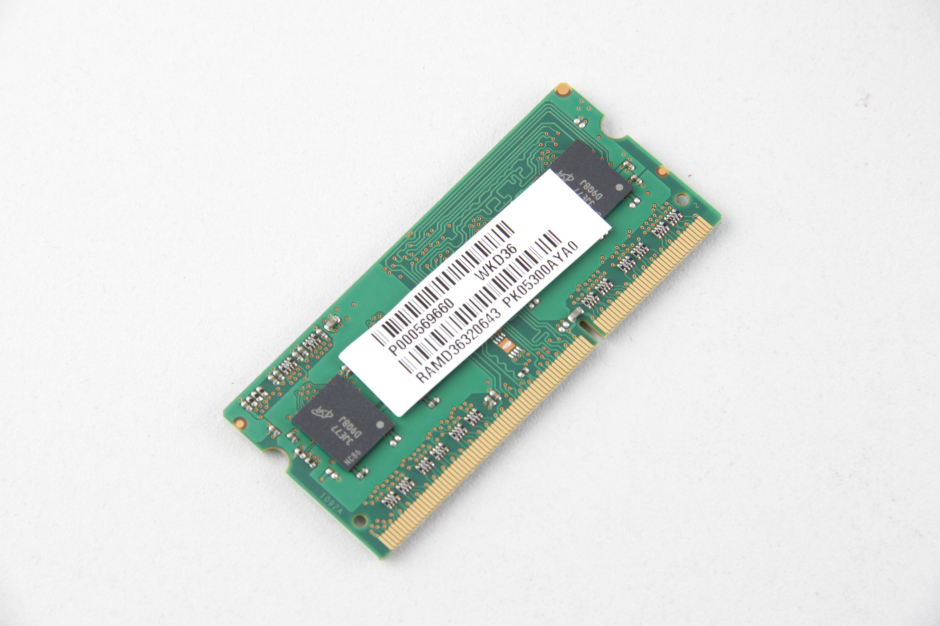
remove one screws securing the WLAN, unplug two antenna
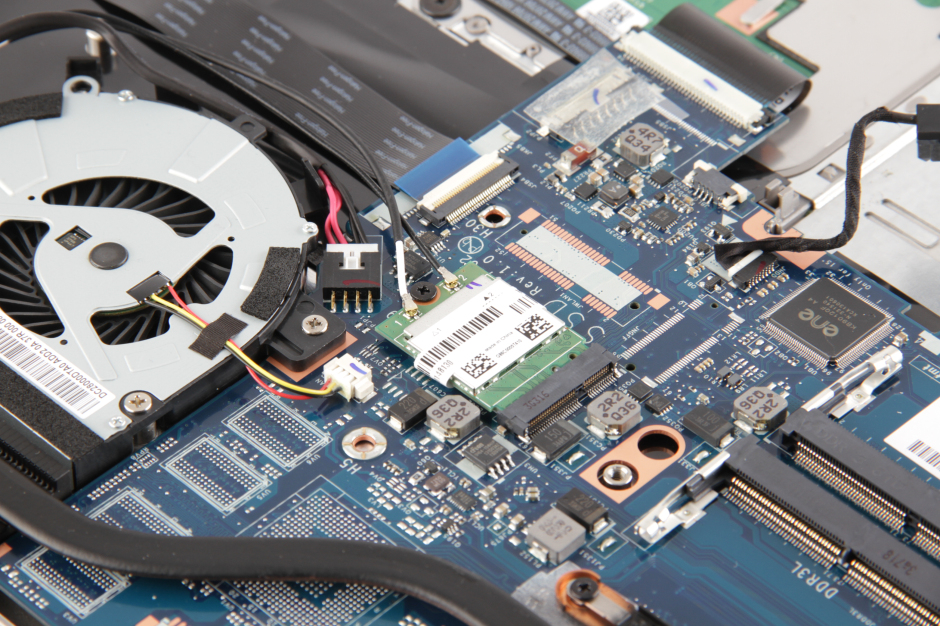
remove the WLAN
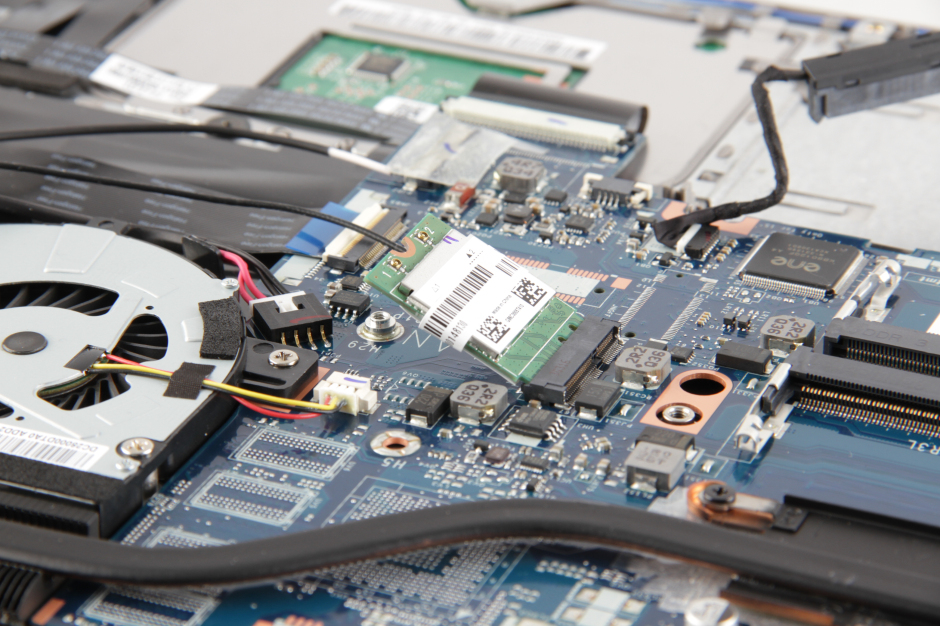
remove tow screws securing the cooling fan, then remove the cooling fan
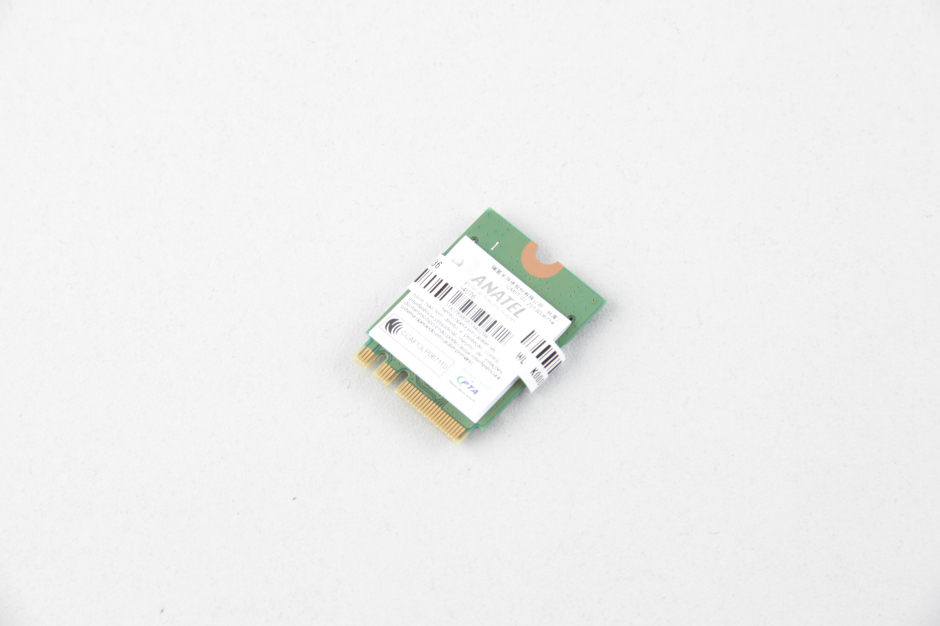
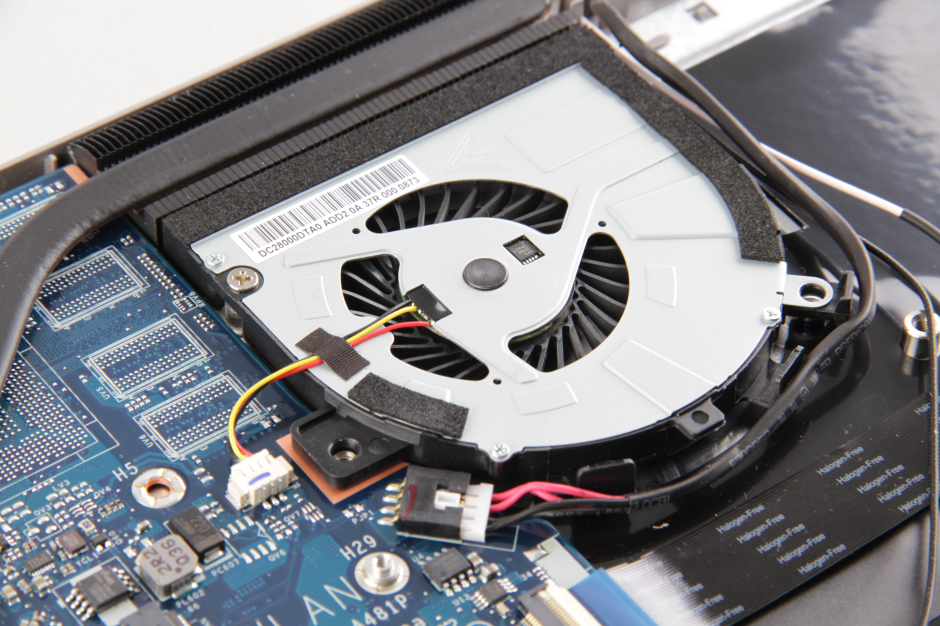
the cooling fan, OEM by ADDA
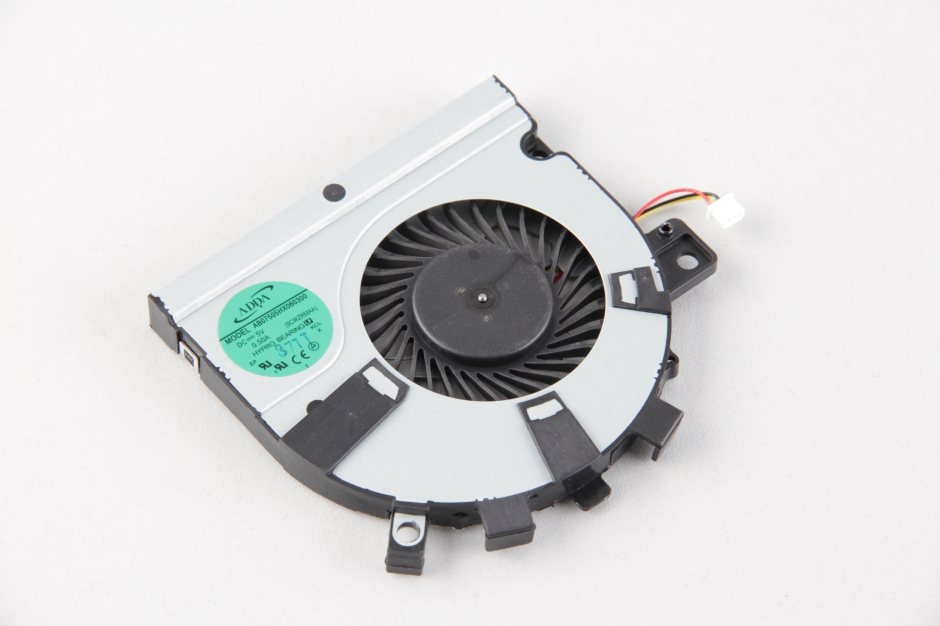
cooling fan removed

remove three screws securing the heatsink
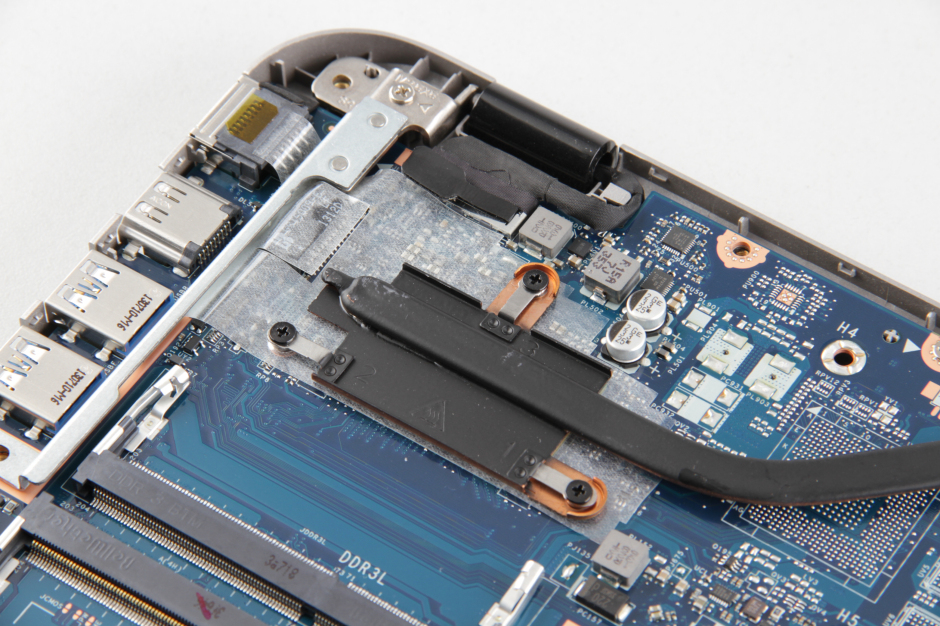
remove the heatsink
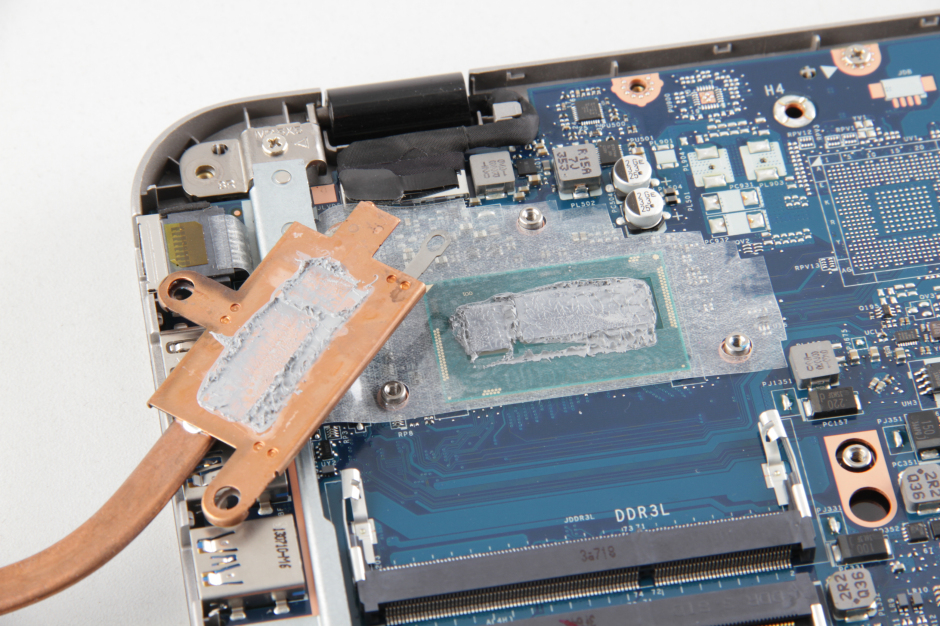
heatsink

now we start remove the motherboard

Lift up the latch, remove the screws securing the motherboard
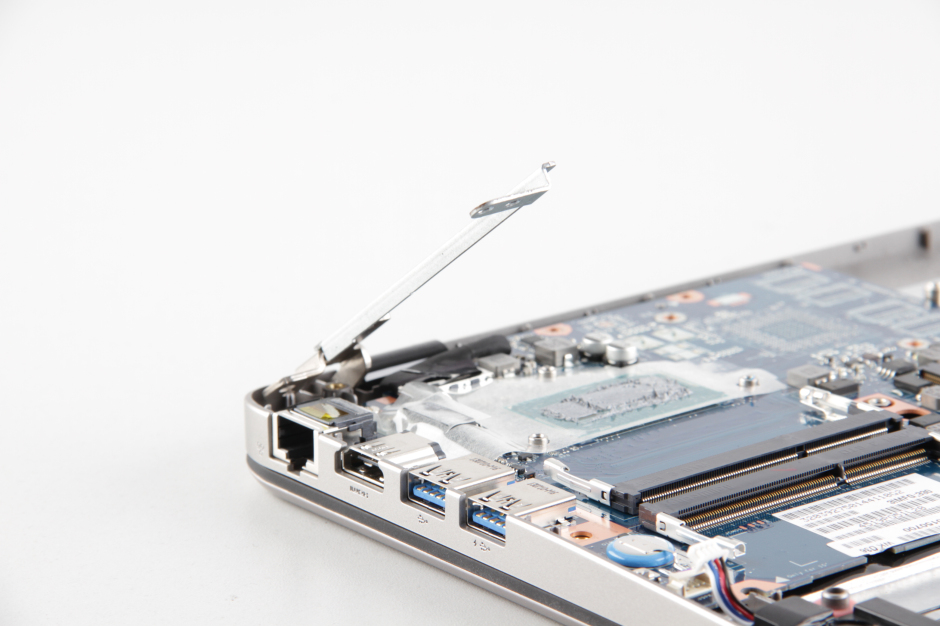
motherboard removed

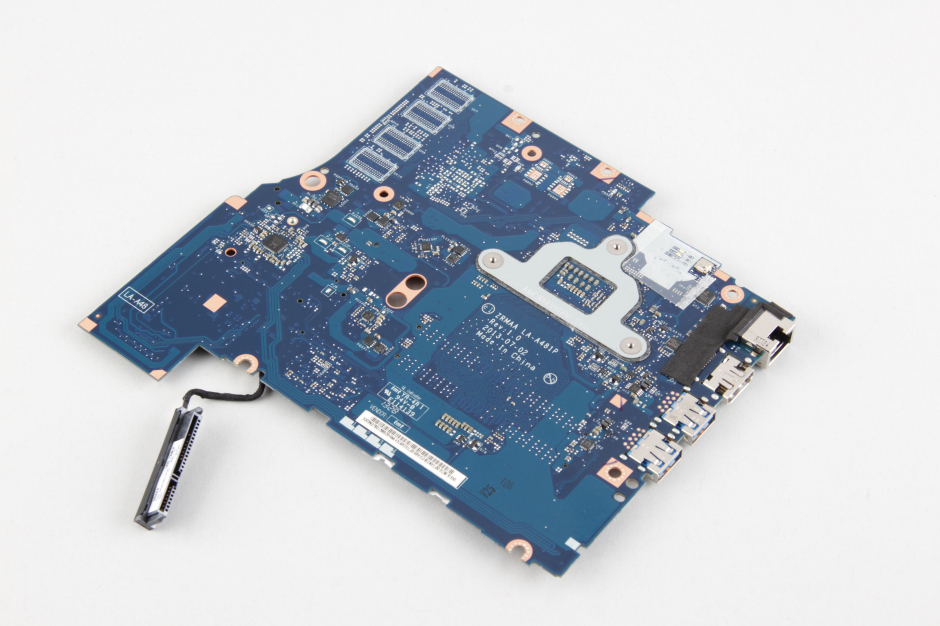

speaker

speaker

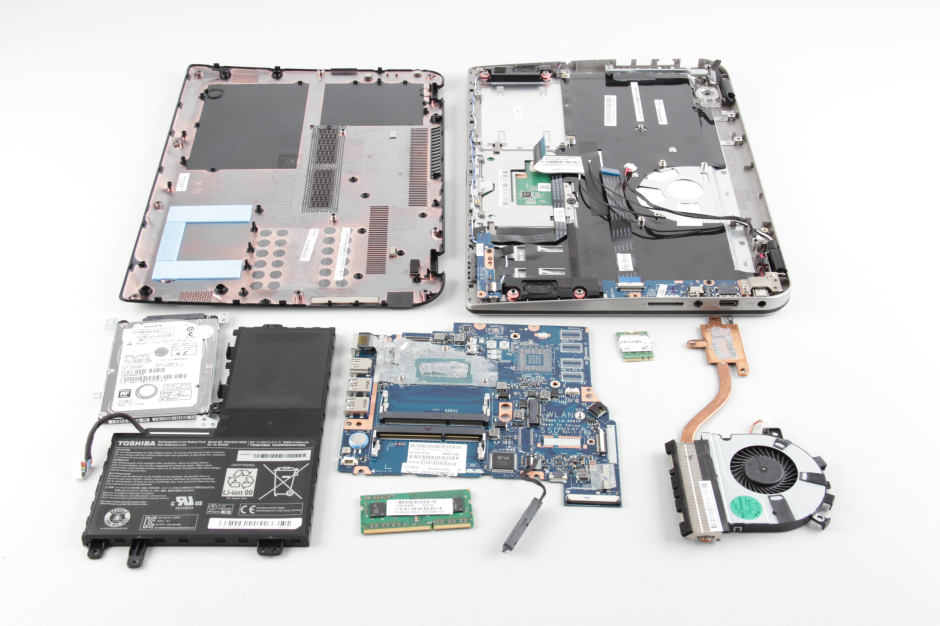
No comments:
Post a Comment