In this guide, i’ll explan How To disassemb Dell
Inspiron N5010, i will remove ram, dvd drive, keyboard, palm rest, heat
sink, cooling fan and motherboard, refer on this guide, you can
upgrade, repair, clean up cooling fan for your Inspiron N5010, the guide
is also fit Dell Inspiron M5010.
make sure turn off your laptop.
unlock and remove the battery.

remove all the screws from bottom case.

Lift up and remove the cover, then the screws securing the dvd drive and keyboard.

remove the ram memory

pull out the dvd drive

There are four spring loaded latches securing the keyboard on the top, push on the latch with a screwdriver and at the same time lift up the keyboard a little bit.
do the same with all remaining latches.

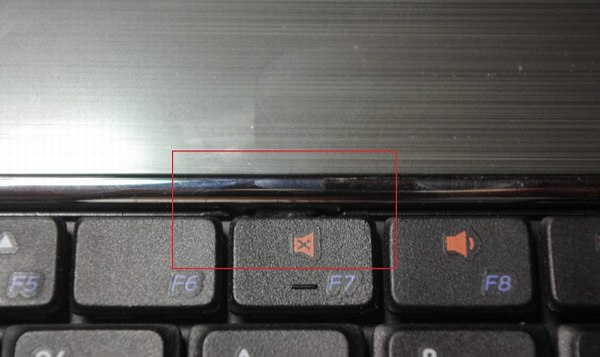
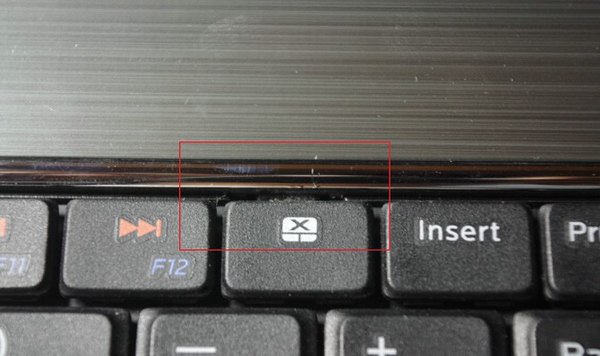
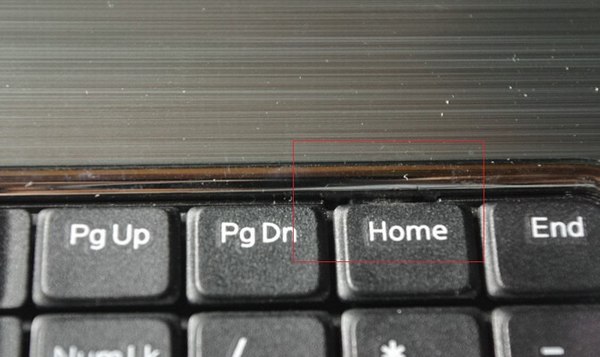
lift up the keyboard
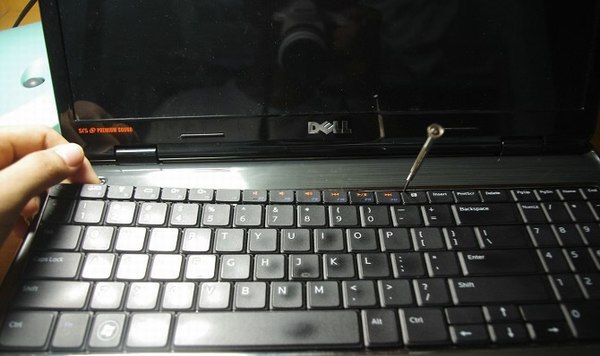
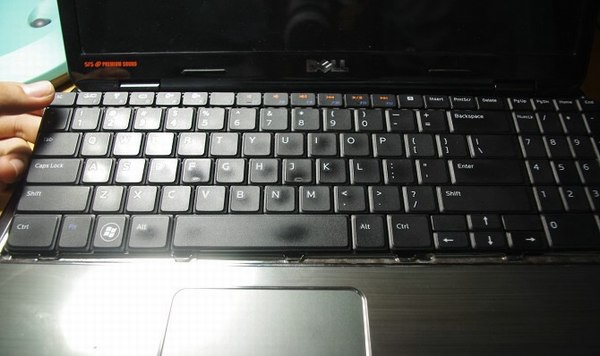
turn the keyboard upside down, place it on the palm rest.

now you can access the cable connector, lift up the left side of the locking tab. It will open up at a 90 degree angle, then pull out the keyboard cable and remove the keyboard.
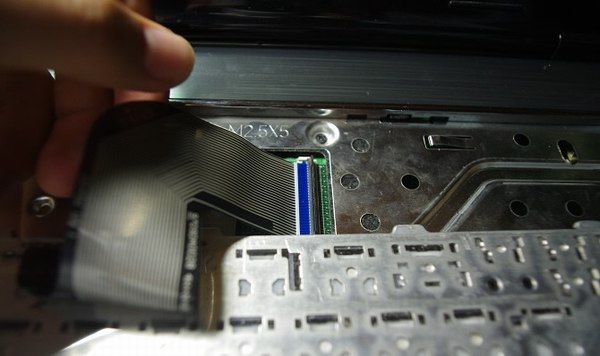
remove five screws securing the palm rest, disconnect the power button cable, status light cable and touch pad cable from the motherboard.
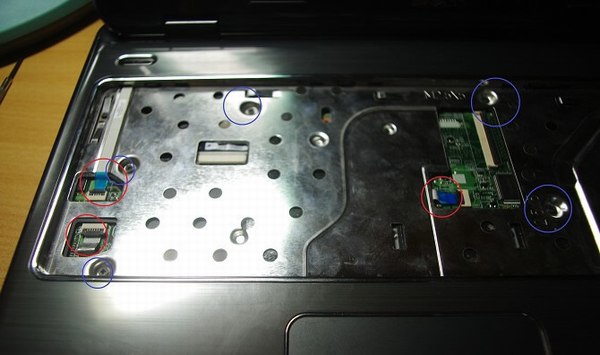
pry up and remove the palm rest.

remove two screws securing the motherboard, disconnect four cables from motherboard, then remove the motherboard.

remove the screws securing heat sink and disconnect the cooling fan cable, then you can clean up the cooling fan

For more guides, check out the Dell Inspiron N5010 device page.
make sure turn off your laptop.
unlock and remove the battery.

remove all the screws from bottom case.

Lift up and remove the cover, then the screws securing the dvd drive and keyboard.

remove the ram memory

pull out the dvd drive

There are four spring loaded latches securing the keyboard on the top, push on the latch with a screwdriver and at the same time lift up the keyboard a little bit.
do the same with all remaining latches.

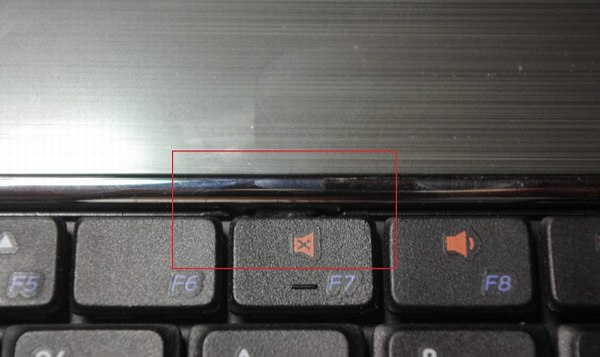
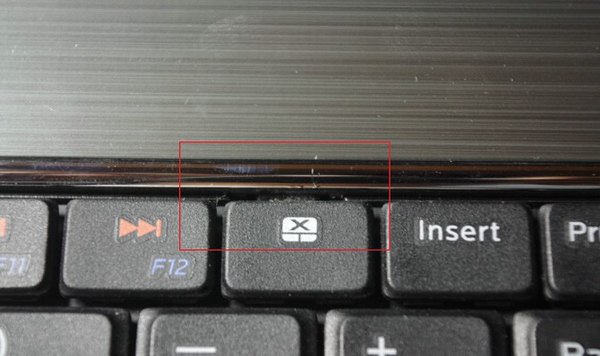
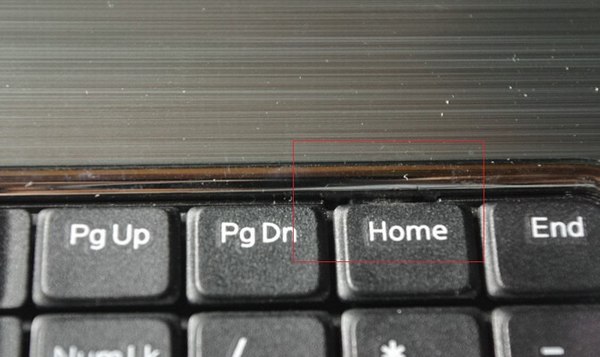
lift up the keyboard
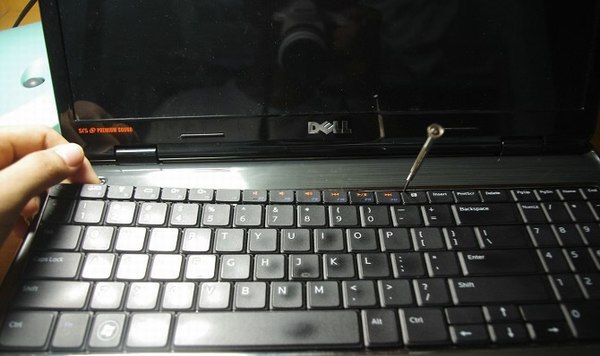
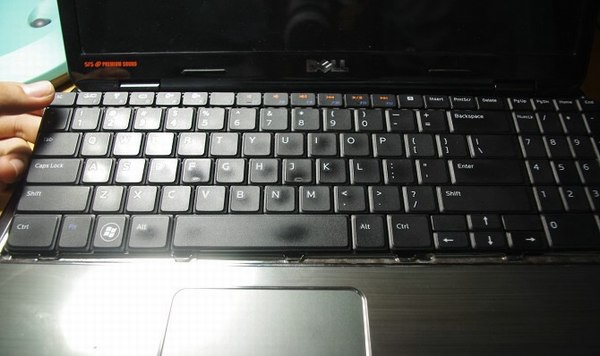
turn the keyboard upside down, place it on the palm rest.

now you can access the cable connector, lift up the left side of the locking tab. It will open up at a 90 degree angle, then pull out the keyboard cable and remove the keyboard.
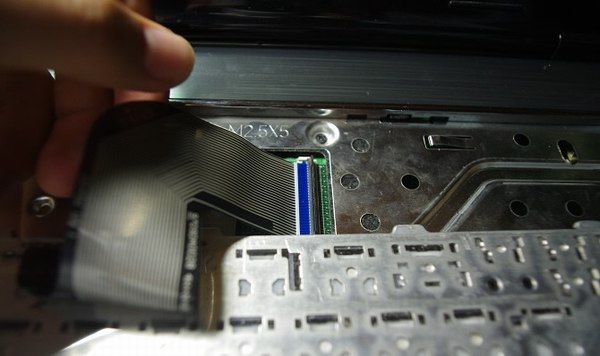
remove five screws securing the palm rest, disconnect the power button cable, status light cable and touch pad cable from the motherboard.
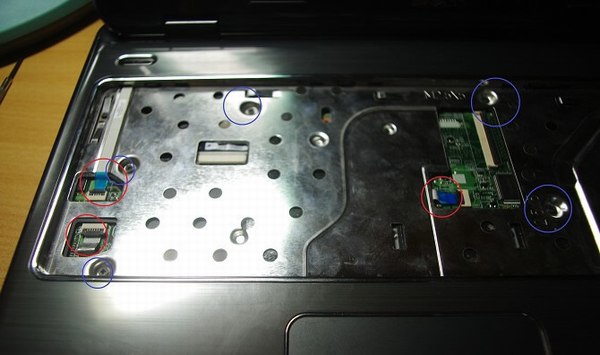
pry up and remove the palm rest.

remove two screws securing the motherboard, disconnect four cables from motherboard, then remove the motherboard.

remove the screws securing heat sink and disconnect the cooling fan cable, then you can clean up the cooling fan

For more guides, check out the Dell Inspiron N5010 device page.
No comments:
Post a Comment