In this guide, i’ll explain how to disassemble
HP Pavilion Mini 300 to remove hard drive, wireless lan card, heatsink,
cooling fan and motherboard, refer on this guide, you can repair your
Pavilion Mini 300.
HP Pavilion Mini 300 Teardown Step:


remove the rubber cover, we can find two screws, remove these two screws

insert the pry bar

remove the cover




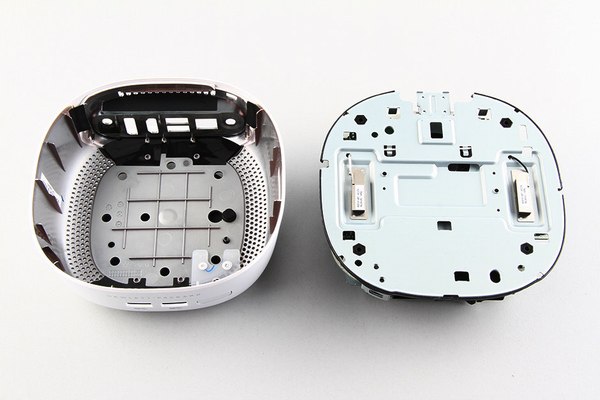
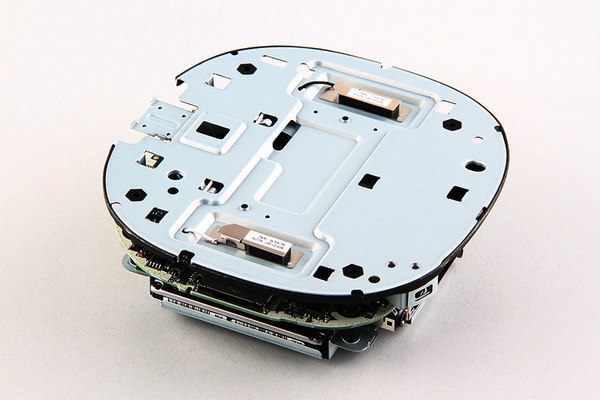

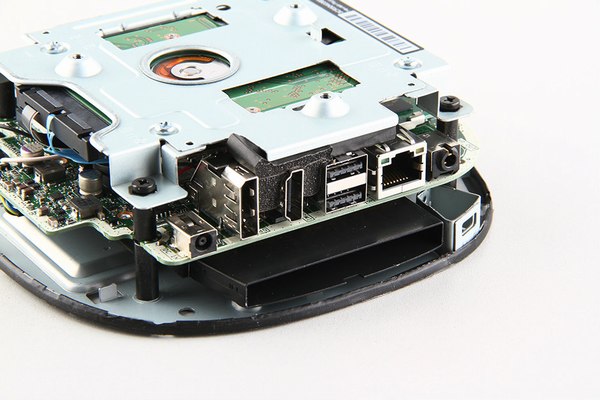
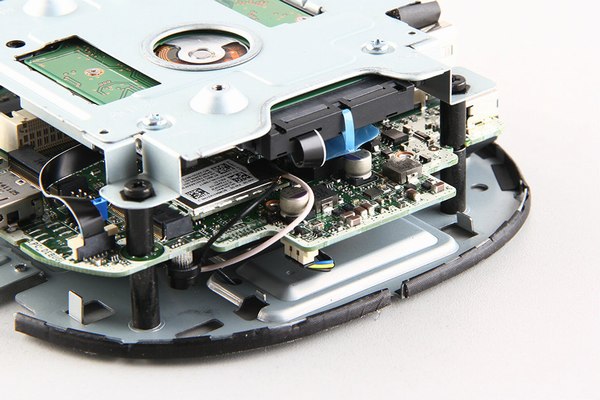
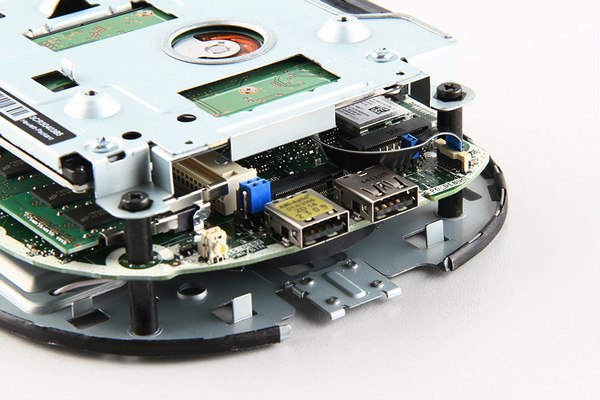

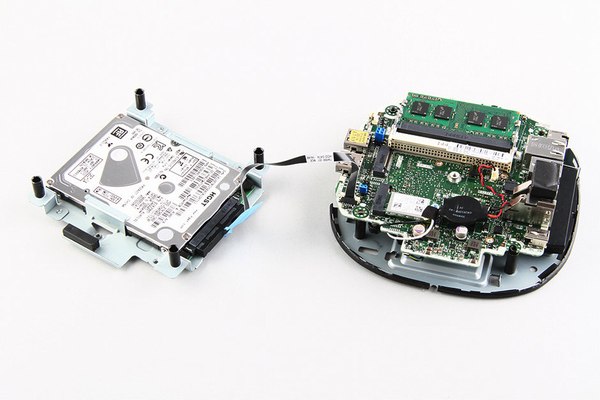
HGST 500GB hard drive

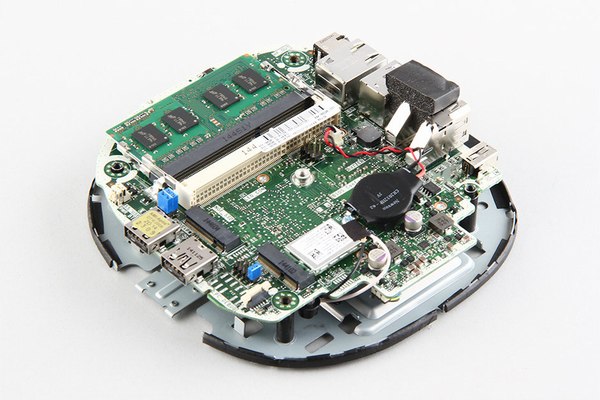
Micron 4GB ram memory

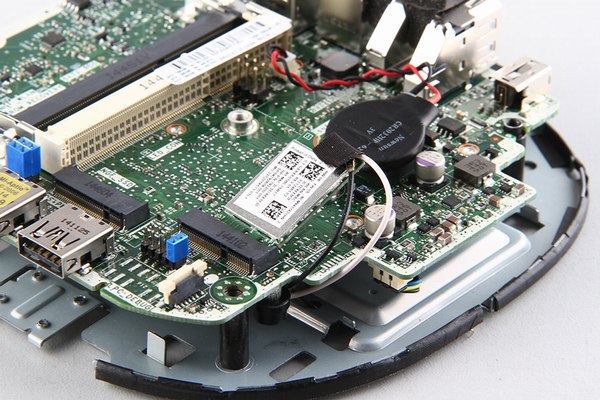
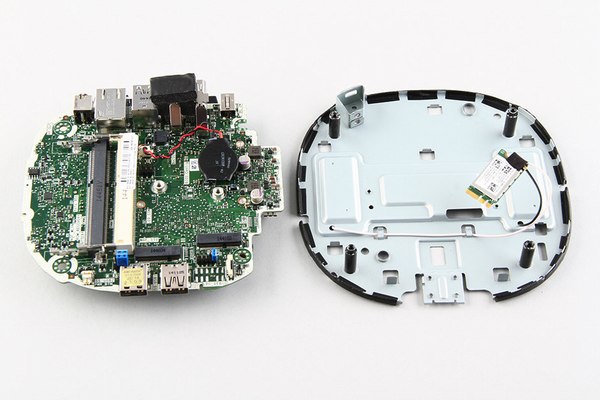

remove three screws securing the cooling fan


remove the screw securing the heatsink



HP Pavilion Mini 300 Teardown Step:


remove the rubber cover, we can find two screws, remove these two screws

insert the pry bar

remove the cover




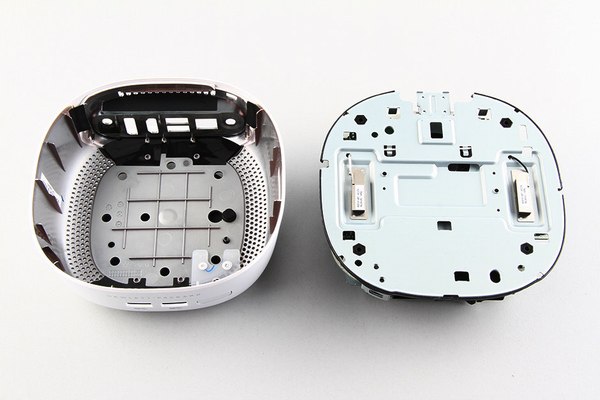
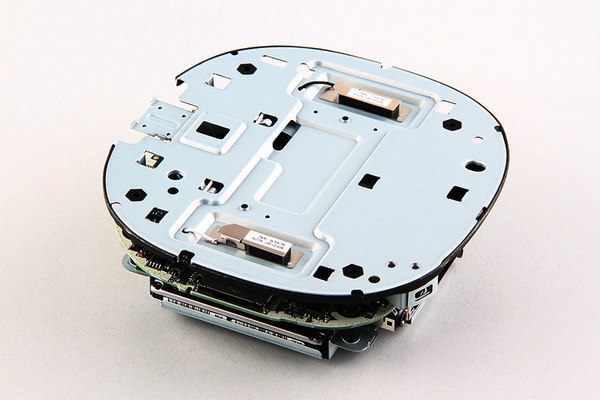

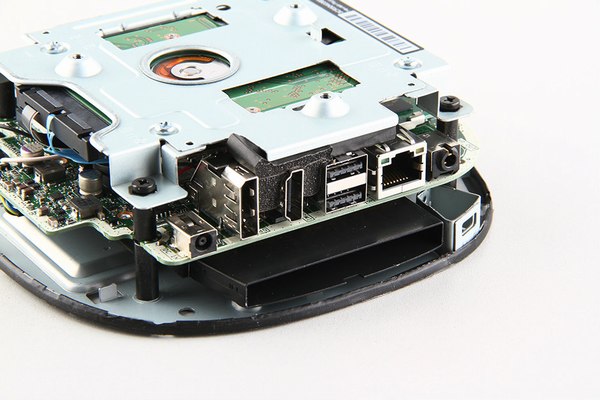
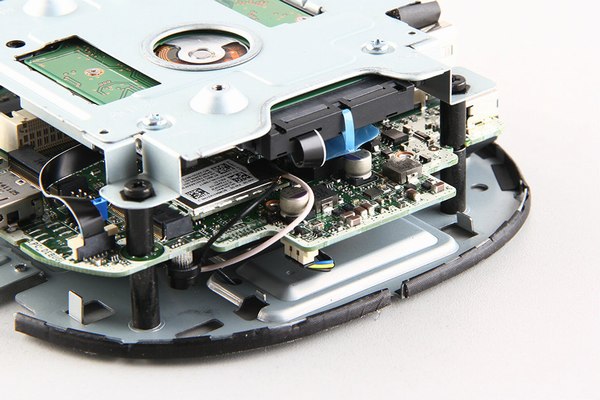
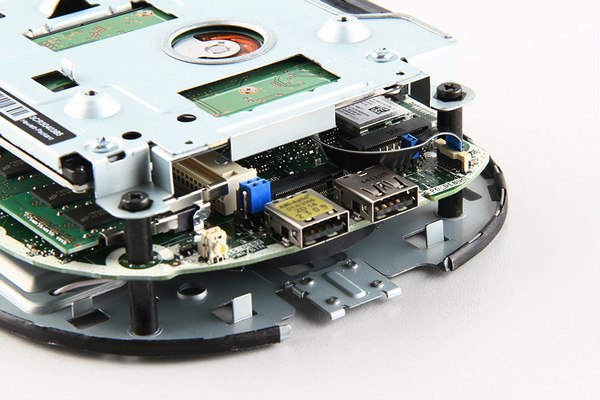

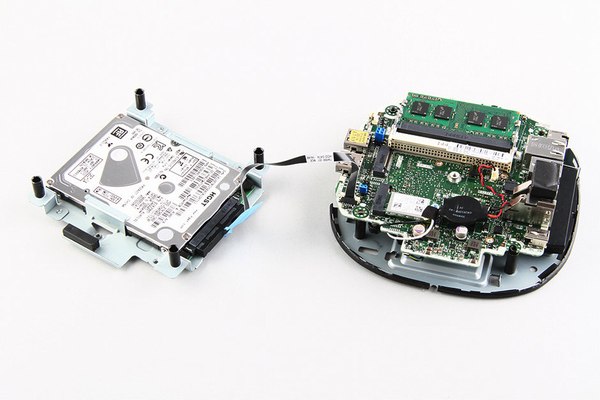
HGST 500GB hard drive

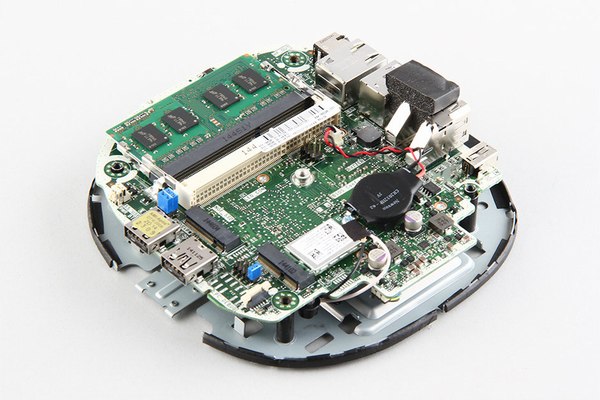
Micron 4GB ram memory

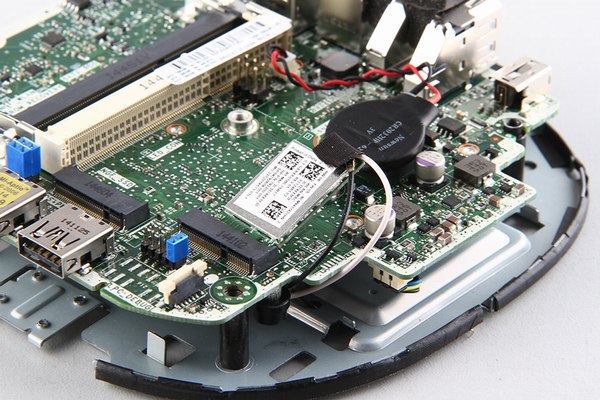
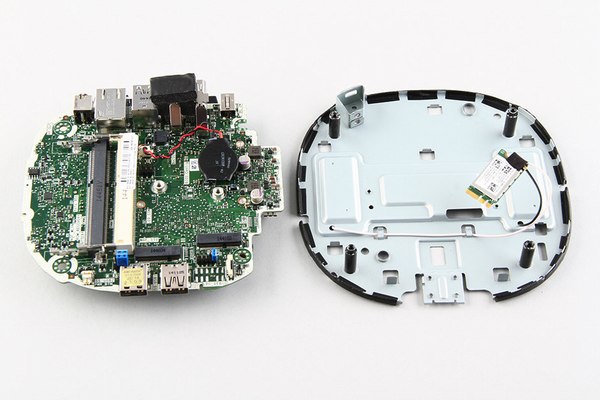

remove three screws securing the cooling fan


remove the screw securing the heatsink



How did you separate the lid from the metal chassis to get to the WIFI antennas (the lid seems taped on there (noise reduction tape) and push tabs. I dont want to destroy this thing but my wifi wire broke...
ReplyDelete