In this guide, i’ll explan How to disassemble Dell Inspiron 14R 5421
remove hard drive, dvd drive, keyboard, palm rest, speakers, heatsink
and cooling fan, motherboard, refer on this guide, you can upgrade,
repair, clean fan for your Inspiron 14R 5421.
Dell Inspiron 14R 5421 teardown step:
unlock and remove the battery.

remove one screw securing the service cover, pry up the service cover.

remove the service cover.

under the cover, we can find the hard drive module, ram memory and wireless lan card.

remove the screw securing the dvd drive, then pull out the dvd drive.

the spare ram slot.

remove the hard drive module
Dell Inspiron 14R 5421 using a seagate 500GB hard drive.

remvoe the ram memory.
Elixir 4GB PC3-12800S memory

hard drive, ram, dvd drive and wireless card has been removed.

turn over your laptop, pry up the keyboard.

lift the keyboard, we can get access the keyboard cable, unlock and pull out the cable, you can remove the keyboard.
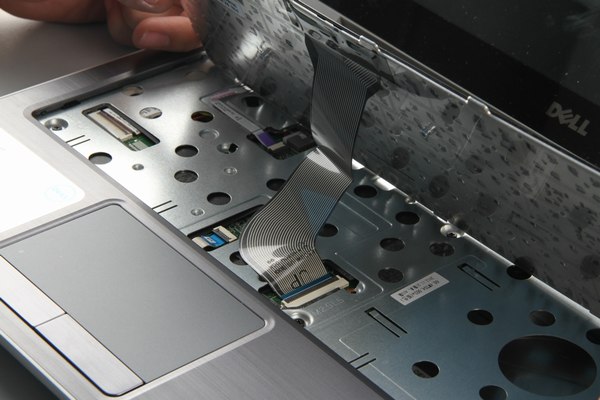
the keyboard.

remove all the screws from bottom case
remove the screws securing the palm rest
disconnect all the cables
pry up the palm rest.
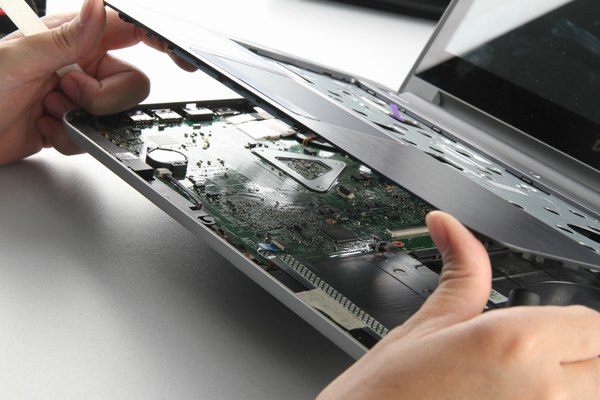
the palm rest has been removed.

disconnect lcd cable, dc power jack, speakers cables, usb board cable
remove the screws securing the motherboard, you can remove the motherboard.

Dell Inspiron 14R 5421 motherboard has been removed.

loosen five screws securing the heat sink, you can remove the heat sink and cooling fan

the cooling fan come from Foxconn

Dell Inspiron 14R 5421 GPU
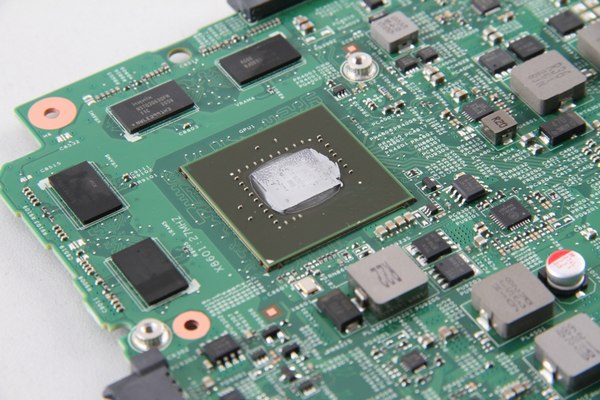
Dell Inspiron 14R 5421 processor


Completed.
Dell Inspiron 14R 5421 teardown step:
unlock and remove the battery.

remove one screw securing the service cover, pry up the service cover.

remove the service cover.

under the cover, we can find the hard drive module, ram memory and wireless lan card.

remove the screw securing the dvd drive, then pull out the dvd drive.

the spare ram slot.

remove the hard drive module
Dell Inspiron 14R 5421 using a seagate 500GB hard drive.

remvoe the ram memory.
Elixir 4GB PC3-12800S memory

hard drive, ram, dvd drive and wireless card has been removed.

turn over your laptop, pry up the keyboard.

lift the keyboard, we can get access the keyboard cable, unlock and pull out the cable, you can remove the keyboard.
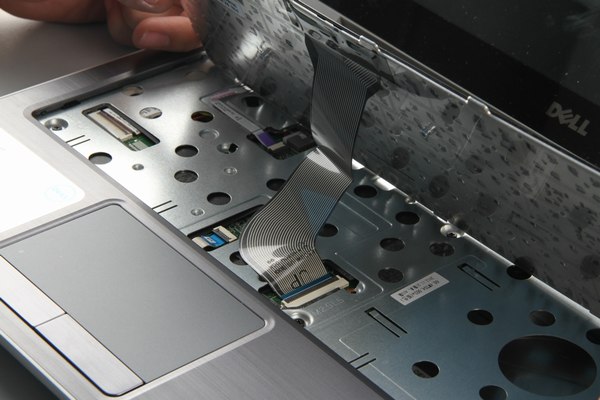
the keyboard.

remove all the screws from bottom case
remove the screws securing the palm rest
disconnect all the cables
pry up the palm rest.
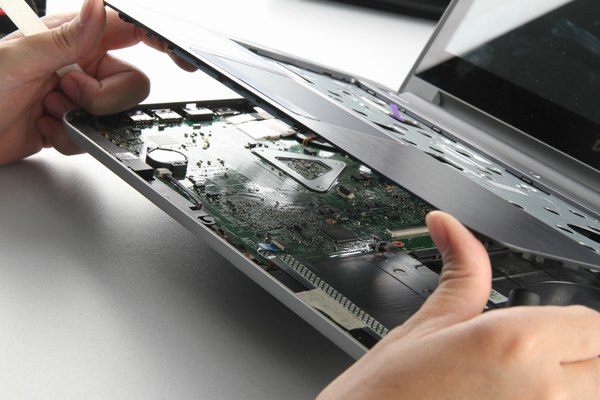
the palm rest has been removed.

disconnect lcd cable, dc power jack, speakers cables, usb board cable
remove the screws securing the motherboard, you can remove the motherboard.

Dell Inspiron 14R 5421 motherboard has been removed.

loosen five screws securing the heat sink, you can remove the heat sink and cooling fan

the cooling fan come from Foxconn

Dell Inspiron 14R 5421 GPU
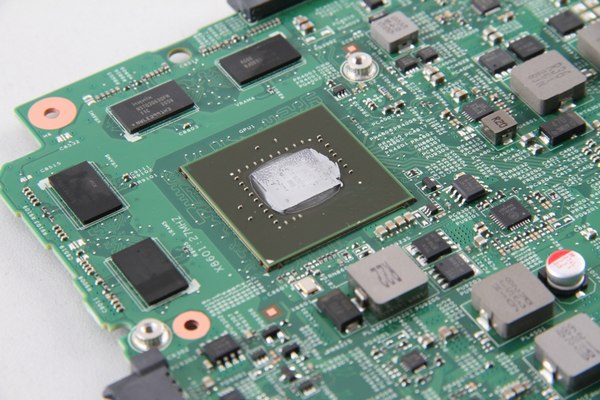
Dell Inspiron 14R 5421 processor


Completed.
No comments:
Post a Comment