In this guide, i’ll explain How To disassemble HP Pavilion DV6 to
remove RAM, hard drive, wireless card, keyboard, palm rest, cooling fan
and motherboard, refer on this guide, you can repair, upgrade, clean fan
for your Pavilion DV6.
turn off your laptop, unlock and remove the battery

released the latch, remove the service cover

once the service cover was removed, we can access the hard drive, ram and wireless card.

remove the ram, hard drive and dvd drive
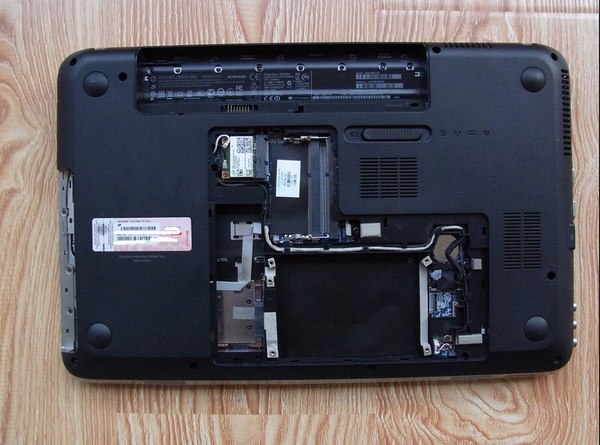
disconnect two antenna and remove two screws, then remove the wireless card
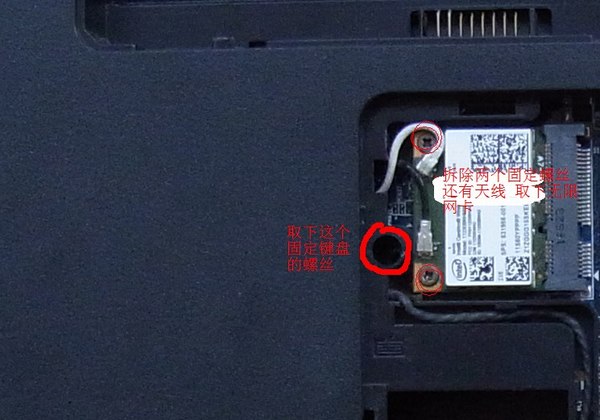
remove the screw securing the keyboard
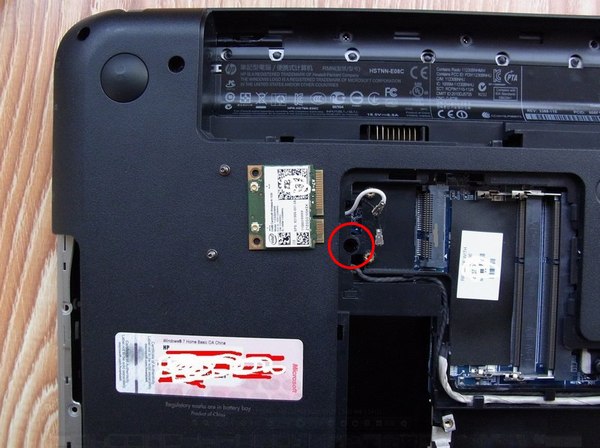
turn over the laptop, lift up the keyboard, disconnect the keyboard cable and remove the battery
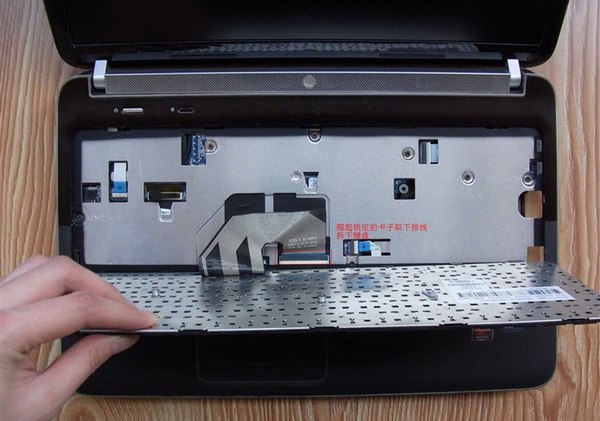
remove seven screws securing the palm rest, disconnect all the cables
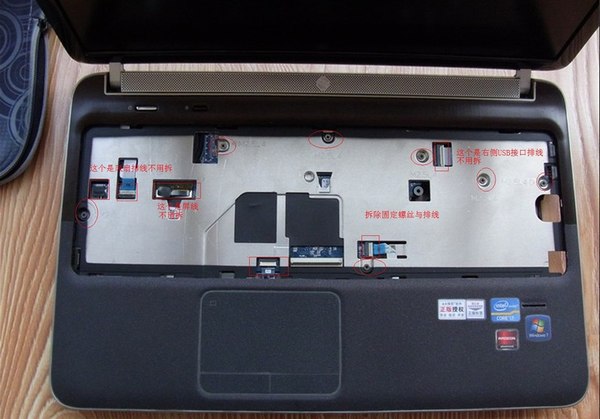
remove all the screws from bottom case
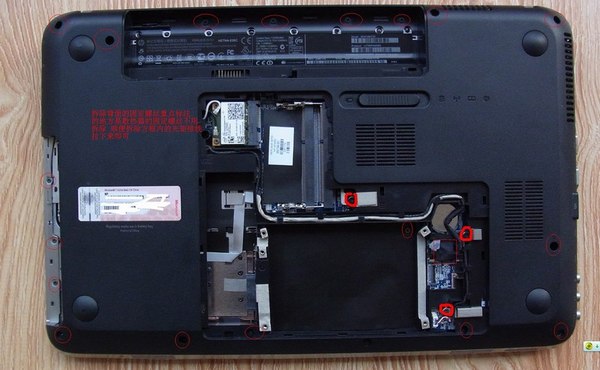
then you can pry up the palm rest with a pry bar and guitar picks

disconnect the speaker cable, dc jack cable, lcd cable and usb board cable, remove the screws securing the motherboard
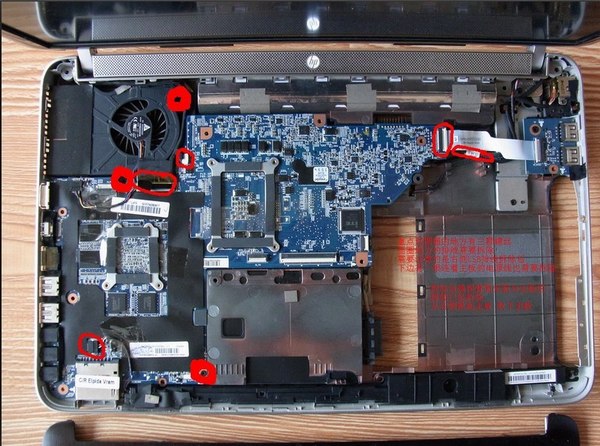
now the motherboard has been removed

remove eight screws securing the heat sink

the heat sink and cooling fan
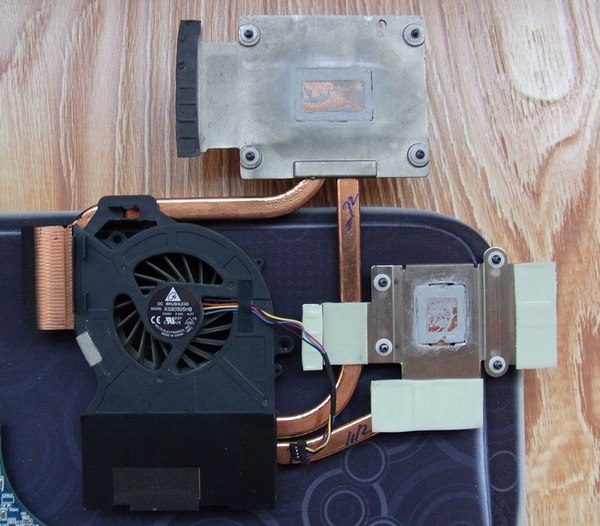
remove four screws
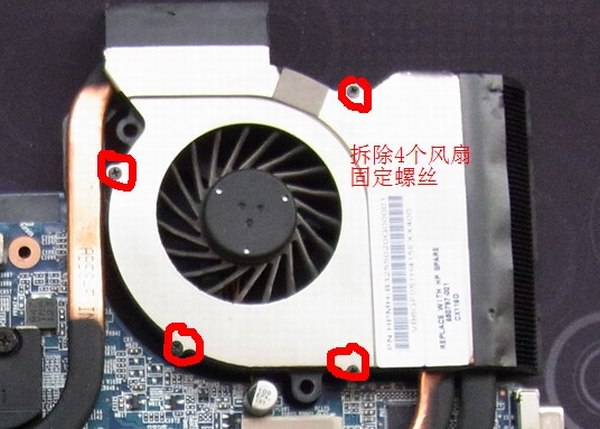
uncover the tapes securing the cooling fan, then you can clean the fan with a brush
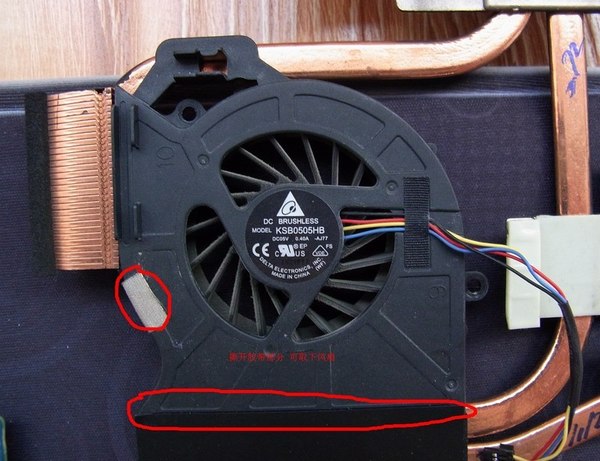
the heat sink
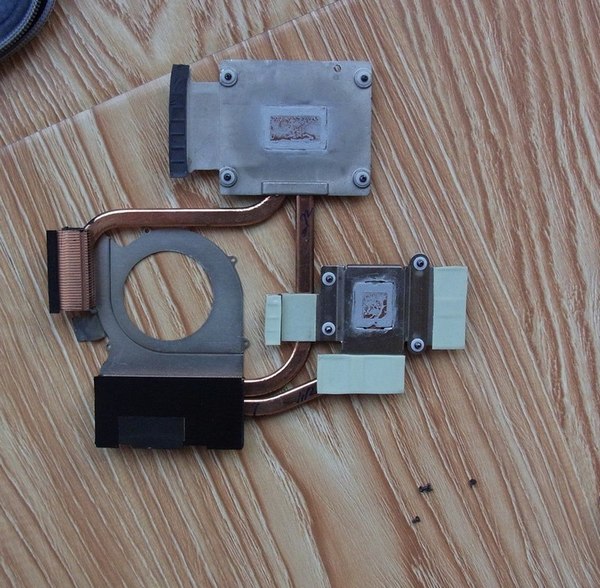
turn off your laptop, unlock and remove the battery

released the latch, remove the service cover

once the service cover was removed, we can access the hard drive, ram and wireless card.

remove the ram, hard drive and dvd drive
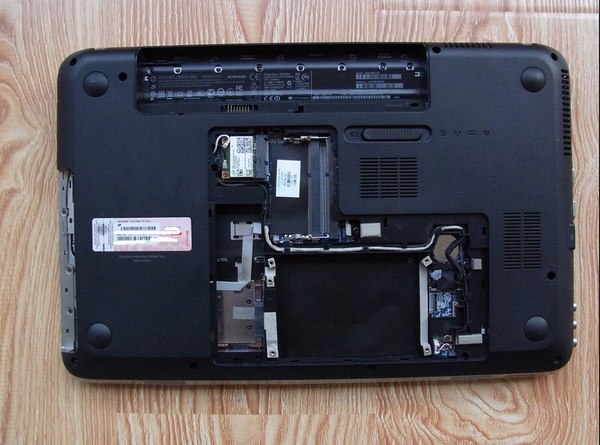
disconnect two antenna and remove two screws, then remove the wireless card
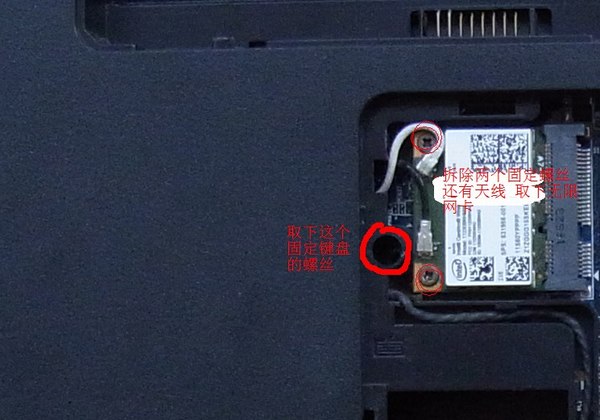
remove the screw securing the keyboard
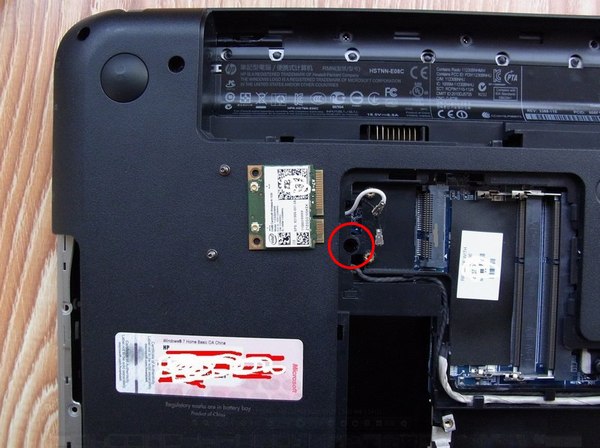
turn over the laptop, lift up the keyboard, disconnect the keyboard cable and remove the battery
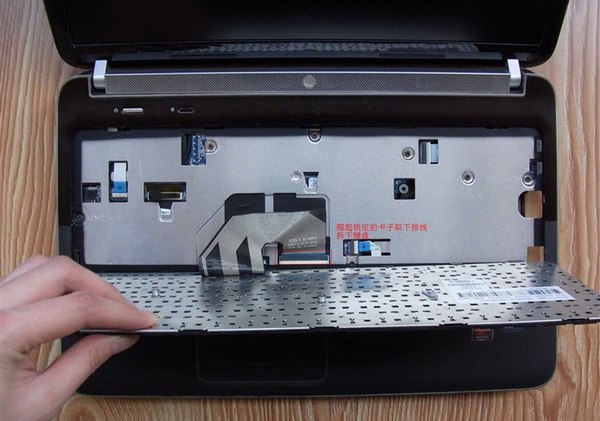
remove seven screws securing the palm rest, disconnect all the cables
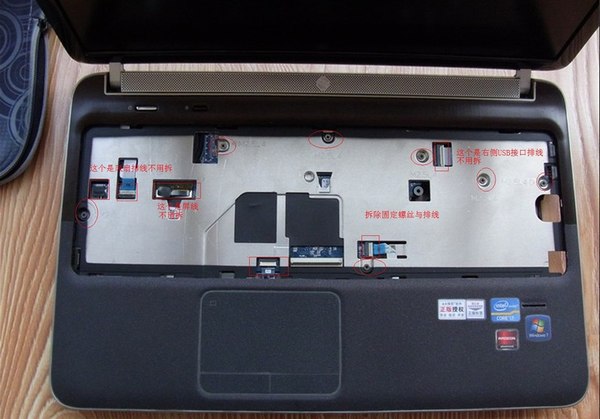
remove all the screws from bottom case
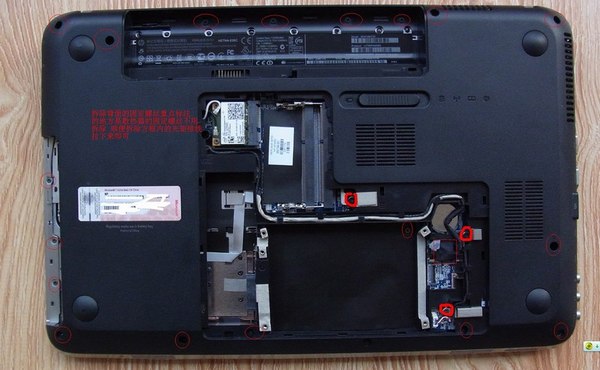
then you can pry up the palm rest with a pry bar and guitar picks

disconnect the speaker cable, dc jack cable, lcd cable and usb board cable, remove the screws securing the motherboard
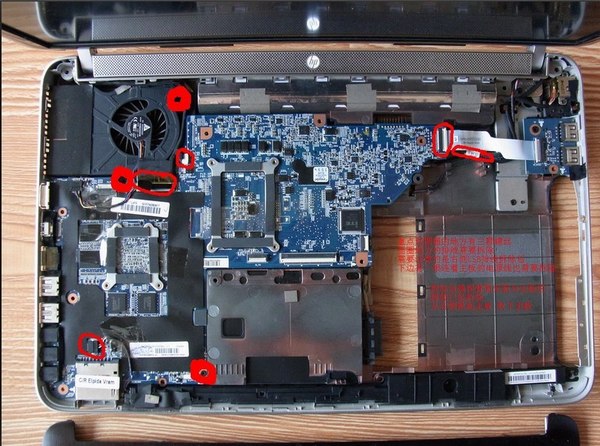
now the motherboard has been removed

remove eight screws securing the heat sink

the heat sink and cooling fan
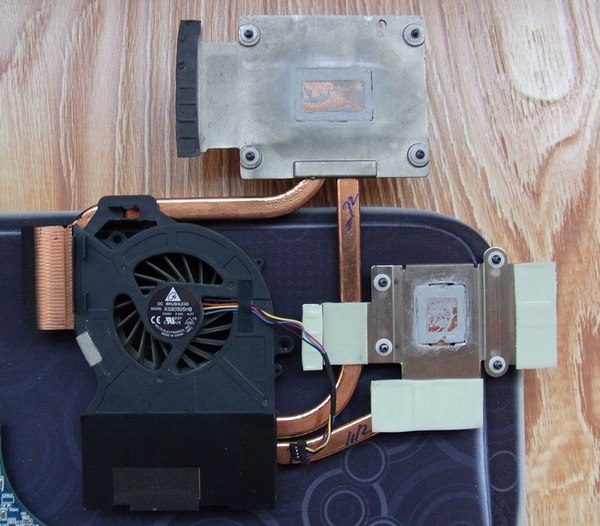
remove four screws
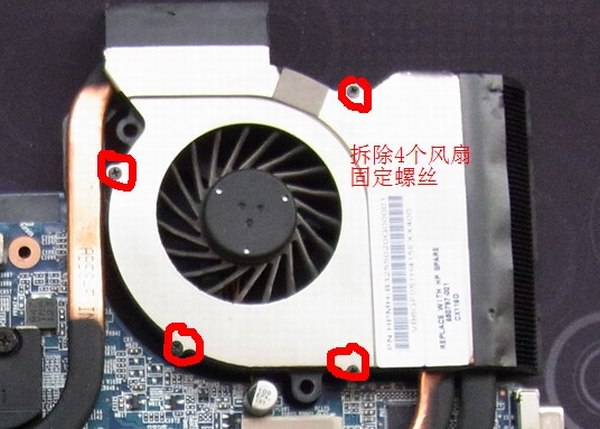
uncover the tapes securing the cooling fan, then you can clean the fan with a brush
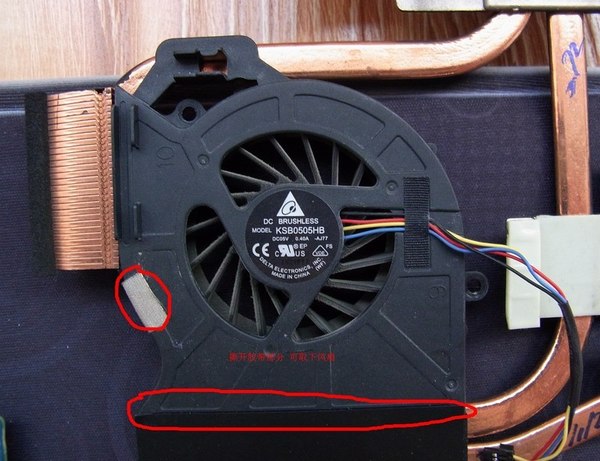
the heat sink
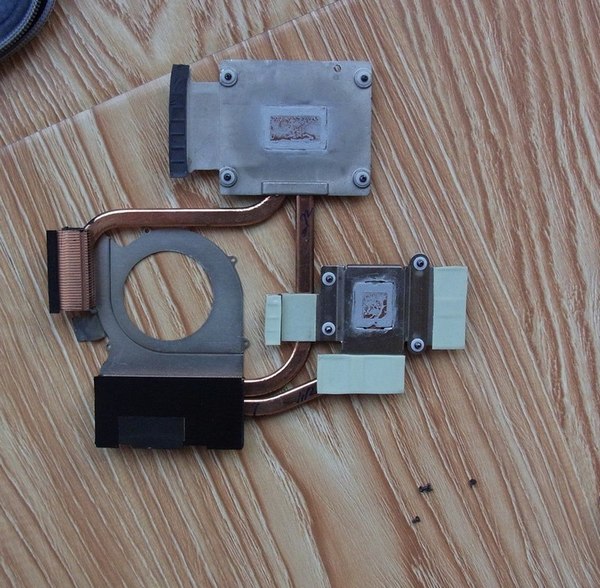
No comments:
Post a Comment