The hard drive or SSD (Solid State Drive) is where all the data contained system and personal files on the computer of the user.
- Symptoms: OS running slow, inefficient, often freezes, damaged data, emitting strange sounds ... another sign to make sure that your hard drive or SSD dead as if the screen is switched on, the laptop lights flashing, but nothing else happened or seen a message something along the lines of a primary boot device missing. However, if in case your laptop emits no sound, no lights or signal, and if you've checked the charger, it is very likely due to the motherboard or the components of it to crash. Now, you take a look at the incidents underlying this article.
Note that when detecting one of the above symptoms, be sure that your data is backed up safely.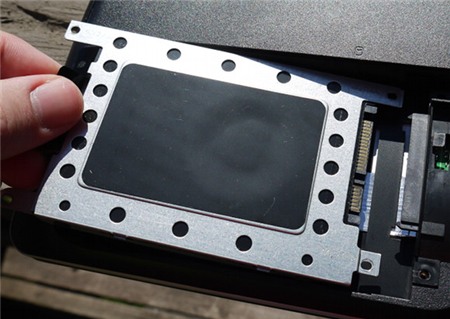
FIX: When the hard drive or SSD is dead, you can fix it by replacing. This is quite easy, you just need to remove the old hard drive and buy a new hard drive with an analog connection (IDE or SATA), and mount it on the corresponding position of the old drive is.
- Symptoms: OS running slow, inefficient, often freezes, damaged data, emitting strange sounds ... another sign to make sure that your hard drive or SSD dead as if the screen is switched on, the laptop lights flashing, but nothing else happened or seen a message something along the lines of a primary boot device missing. However, if in case your laptop emits no sound, no lights or signal, and if you've checked the charger, it is very likely due to the motherboard or the components of it to crash. Now, you take a look at the incidents underlying this article.
Note that when detecting one of the above symptoms, be sure that your data is backed up safely.
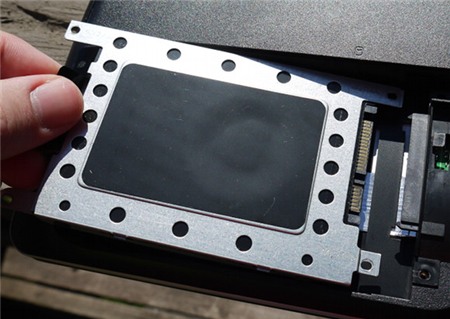
FIX: When the hard drive or SSD is dead, you can fix it by replacing. This is quite easy, you just need to remove the old hard drive and buy a new hard drive with an analog connection (IDE or SATA), and mount it on the corresponding position of the old drive is.
No comments:
Post a Comment